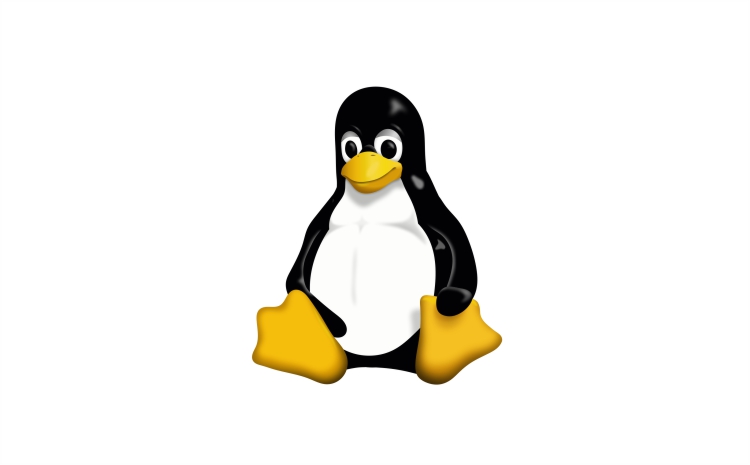INSTRUCTIONS
Follow the detailed instructions to set up your VoIP device.
General Settings
Mobile Apps
PC Software
VoIP Phones
VoIP Adapters
PBX Solutions
Are you interested?
Join the VoIP world!
General Settings
Basic settings
| Registration Server: | sip.intertelecom.gr | |
| SIP Port: | 5060 | |
| Outbound proxy server: | sip.intertelecom.gr | |
| Account name: | SIP Username | |
| Password: | SIP Password | |
| Display name/number: | SIP Username |
You can retrieve your SIP Username and SIP Password from the web panel in Telephony → My devices
Codecs
Default codecs:
| G.711a | High quality. Needs at list 128kbps for two-way communication. |
| G.729 | High quality. Perfect compression. |
| GSM | Good quality. High compression. |
| G.723.1 | Medium quality. Good compression |
If you want to use another codec, feel free to contact us
Linksys
SPA3102
| Line Enable: | Yes |
| SIP Port: | 5060 |
| Proxy: | sip.intertelecom.gr |
| Register: | Yes |
| Make Call Without Reg: | Yes |
| Register expires: | 120 |
| Ans Call Without Reg: | No |
| Display name: | SIP Username |
| User ID: | SIP Username |
| Password: | SIP Password |
| Use Auth ID: | No |
PAP2T
| Line Enable: | Yes |
| SIP Port: | 5060 |
| Proxy: | sip.intertelecom.gr |
| Register: | Yes |
| Use Outbound Proxy: | Yes |
| Outbound Proxy: | sip.intertelecom.gr |
| Display name: | SIP Username |
| User ID: | SIP Username |
| Password: | SIP Password |
| Use Auth ID: | No |
| Preferred Codec: | G729a or G711 (alaw) |
| DTMF Tx Method: | AVT |
SIP
| RTP Packet Size: | 0.020 |
Grandstream
HT801
-
Συνδέστε τη συσκευή στο ρεύμα.
-
Συνδέστε ένα καλώδιο ETHERNET στη θύρα WAN και το άλλο άκρο στο modem/router.
-
Συνδέστε ένα αναλογικό τηλέφωνο στη θύρα Phone 1.
-
from αναλογικό τηλέφωνο πληκτρολογήστε ***02.
-
Σημειώστε την ΙΡ διεύθυνση που θα ακούσετε. (π.χ. 192.168.1.2)
-
Enter the IP address in a Web Browser from your PC.
-
Το default password είναι admin.
Go to BASIC SETTINGS and fill in the information as follows:
| Time Zone: | GMT+02:00 (Helsinki, Athens, Tallinn) |
Go to ADVANCED SETTINGS and fill in the information as follows:
| System Ring Cadence: | c=2000/4000; |
| Dial Tone: | f1=425@-13,c=200/300-700/800; |
| Ringback Tone: | f1=440@-13,f2=480@-13,c=2000/4000; |
| Busy Tone: | f1=425@-13,c=200/300-700/800; |
| Reorder Tone: | f1=480@-24,f2=620@-24,c=250/250; |
| Confirmation Tone: | f1=350@-11,f2=440@-11,c=100/100-100/100-100/100; |
| Call Waiting Tone: | f1=440@-13,c=300/10000-300/10000-0/0; |
| Prompt Tone: | f1=350@-13,f2=440@-13,c=0/0; |
| NTP Server: | ntp.grnet.gr |
Go to FXS PORT and fill in the information as follows:
| Primary SIP Server: | sip.intertelecom.gr |
| NAT Traversal: | Keep-Alive |
| SIP User ID: | SIP Username |
| Authenticate ID: | SIP Username |
| Authenticate Password: | SIP password |
| Name: | SIP Username |
| Register Expiration: | 2 |
| SIP Registration Failure Retry Wait Time | 120 |
| Local SIP Port | 5070 |
| Preferred DTMF method: | Priority 1: RFC2833, Priority 2: SIP INFO, Priority 3: In-audio |
| Dial Plan: | { x+ | *x+ | 4xx | [268]xxxxxxxxx } |
| Preferred Vocoder | choice 1: PCMA, choice 2: PCMU, choice 3: G729 |
You can retrieve your SIP Username and SIP Password from the web panel in Telephony → My devices
HT812
-
Συνδέστε τη συσκευή στο ρεύμα.
-
Συνδέστε ένα καλώδιο ETHERNET στη θύρα WAN και το άλλο άκρο στο modem/router.
-
Συνδέστε ένα αναλογικό τηλέφωνο στη θύρα Phone 1.
-
from αναλογικό τηλέφωνο πληκτρολογήστε ***02.
-
Σημειώστε την ΙΡ διεύθυνση που θα ακούσετε. (π.χ. 192.168.1.2)
-
Enter the IP address in a Web Browser from your PC.
-
Το default password είναι admin.
Go to BASIC SETTINGS and fill in the information as follows:
| Time Zone: | GMT+02:00 (Helsinki, Athens, Tallinn) |
Go to ADVANCED SETTINGS and fill in the information as follows:
| System Ring Cadence: | c=2000/4000; |
| Dial Tone: | f1=425@-13,c=200/300-700/800; |
| Ringback Tone: | f1=440@-13,f2=480@-13,c=2000/4000; |
| Busy Tone: | f1=425@-13,c=200/300-700/800; |
| Reorder Tone: | f1=480@-24,f2=620@-24,c=250/250; |
| Confirmation Tone: | f1=350@-11,f2=440@-11,c=100/100-100/100-100/100; |
| Call Waiting Tone: | f1=440@-13,c=300/10000-300/10000-0/0; |
| Prompt Tone: | f1=350@-13,f2=440@-13,c=0/0; |
| NTP Server: | ntp.grnet.gr |
Go to PROFILE 1 and fill in the information as follows:
| NAT Traversal: | Keep-Alive |
| Register Expiration: | 2 |
| SIP Registration Failure Retry Wait Time | 120 |
| Local SIP Port | 5070 |
| Preferred DTMF method: | Priority 1: RFC2833, Priority 2: SIP INFO, Priority 3: In-audio |
| Dial Plan: | { x+ | *x+ | 4xx | [268]xxxxxxxxx } |
| Preferred Vocoder | choice 1: PCMA, choice 2: PCMU, choice 3: G729 |
Go to FXS PORTS and fill in the information as follows:
| SIP User ID: | SIP Username |
| Authenticate ID: | SIP Username |
| Password: | SIP PASSWORD |
| Name: | SIP Username |
| Profile ID: | Profile 1 |
You can retrieve your SIP Username and SIP Password from the web panel in Telephony → My devices
HT502
-
Συνδέστε τη συσκευή στο ρεύμα.
-
Συνδέστε ένα καλώδιο ETHERNET στη θύρα WAN και το άλλο άκρο στο modem/router.
-
Συνδέστε ένα αναλογικό τηλέφωνο στη θύρα Phone 1.
-
from αναλογικό τηλέφωνο πληκτρολογήστε ***12.
-
Μετά το ηχητικό μήνυμα που θα ακουστεί, Click 9 και τερματίστε την κλήση.
-
from αναλογικό τηλέφωνο πληκτρολογήστε ***02.
-
Σημειώστε την ΙΡ διεύθυνση που θα ακούσετε. (π.χ. 192.168.1.2)
-
Εισάγετε την IP διεύθυνση στον Web Browser του Η/Υ σας.
-
Το default password είναι admin.
Go to BASIC SETTINGS and fill in the information as follows:
| Time Zone: | GMT+02:00 (Israel, Cairo, Athens, Istanbul, Bucharest) |
| Device Mode: | Bridge |
Go to ADVANCED SETTINGS and fill in the information as follows:
| System Ring Cadence: | c=2000/4000; |
| Dial Tone: | f1=425@-13,c=200/300-700/800; |
| Ringback Tone: | f1=440@-13,f2=480@-13,c=2000/4000; |
| Busy Tone: | f1=425@-13,c=200/300-700/800; |
| Reorder Tone: | f1=480@-24,f2=620@-24,c=250/250; |
| Confirmation Tone: | f1=350@-11,f2=440@-11,c=100/100-100/100-100/100; |
| Call Waiting Tone: | f1=440@-13,c=300/10000-300/10000-0/0; |
| Prompt Tone: | f1=350@-13,f2=440@-13,c=0/0; |
Go to FXS PORT1 ή FXS PORT2 and fill in the information as follows:
| Primary SIP Server: | sip.intertelecom.gr |
| NAT Traversal: | Keep-Alive |
| SIP User ID: | SIP Username |
| Authenticate ID: | SIP Username |
| Authenticate Password: | SIP password |
| Name: | SIP Username |
| Register Expiration: | 2 |
| SIP Registration Failure Retry | 120 |
| Local SIP Port | 5070 |
| Preferred DTMF method: | Priority 1: RFC2833, Priority 2: SIP INFO, Priority 3: In-audio |
| Dial Plan: | { x+ | *x+ | 4xx | [268]xxxxxxxxx } |
| Preferred Vocoder | choice 1: PCMA, choice 2: PCMU, choice 3: G729 |
You can retrieve your SIP Username and SIP Password from the web panel in Telephony → My devices
Cisco
SPA112/122
-
Συνδέστε τη συσκευή στο ρεύμα.
-
Συνδέστε ένα καλώδιο ETHERNET στη θύρα WAN και το άλλο άκρο στο modem/router.
-
Συνδέστε ένα αναλογικό τηλέφωνο στη θύρα Phone 1.
-
Πληκτρολογήστε from αναλογικό τηλέφωνο **** και στη συνέχεια 110#
-
Σημειώστε την ΙΡ διεύθυνση που θα ακούσετε. (π.χ. 192.168.1.2)
-
Enter the IP address in a Web Browser from your PC.
-
Το default username και password είναι admin.
Go to Quick setup - Line 1 Fill in the information as follows:
| Proxy: | sip.intertelecom.gr |
| Display Name: | SIP Username |
| Password: | SIP Password |
| User ID: | SIP Username |
| Dial Plan: | L:16,S:8,( [268]xxxxxxxxxS0 | [345]xxS0 |[*#]x. | x. | **x. ) |
Go to Voice - SIP Fill in the information as follows:
| RTP Packet Size: | 0.020 |
Go to Voice - Line 1 Fill in the information as follows:
| NAT Mapping Enable: | yes |
| NAT Keep Alive Enable: | yes |
| Register Expires: | 120 |
| Preferred Codec: | G711a |
| FAX Passthru Method: | ReINVITE |
| FAX Process NSE: | no |
| DTMF Tx Mode: | Inband |
| FAX Enable T38: | yes |
Go to Voice - Regional Fill in the information as follows:
| Dial Tone: | 425@-19;30(.2/.3/1,.7/.8/1) |
| Second Dial Tone: | 425@-19;30(.2/.3/1,.7/.8/1) |
| Outside Dial Tone: | 425@-19;30(.2/.3/1,.7/.8/1) |
You can retrieve your SIP Username and SIP Password from the web panel in Telephony → My devices
X-Lite
Αρχικές ρυθμίσεις
Click Softphone και μετά Account Settings
| Account name: | Inter Telecom |
| User ID: | SIP Username |
| Domain: | sip.intertelecom.gr |
| Password: | SIP Password |
| Display name: | SIP Username |
| Authorization name: | SIP Username |
| Register with domain and receive calls: |
Click OK
Codecs
- Click Softphone και μετά Preferences
- Click Audio Codecs
Select τον codec που επιθυμείτε από τα Available codecs και Click >> για να τον ενεργοποιήσετε.
| G711 aLaw | Υψηλή ποιότητα ομιλίας. Χρειάζονται τουλάχιστον 128kbps για αμφίδρομη επικοινωνία. |
| GSM | Καλή ποιότητα ομιλίας. Υψηλή συμπίεση. |
Εάν επιθυμείτε να χρησιμοποιήσετε άλλο codec επικοινωνήστε μαζί μας
Εικόνες
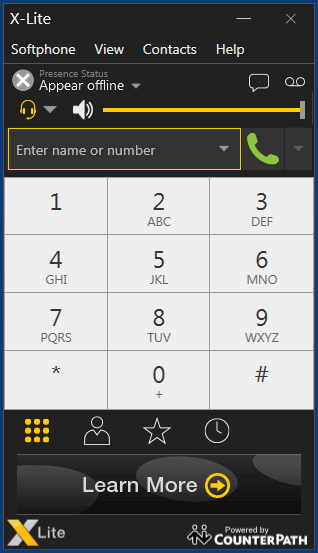
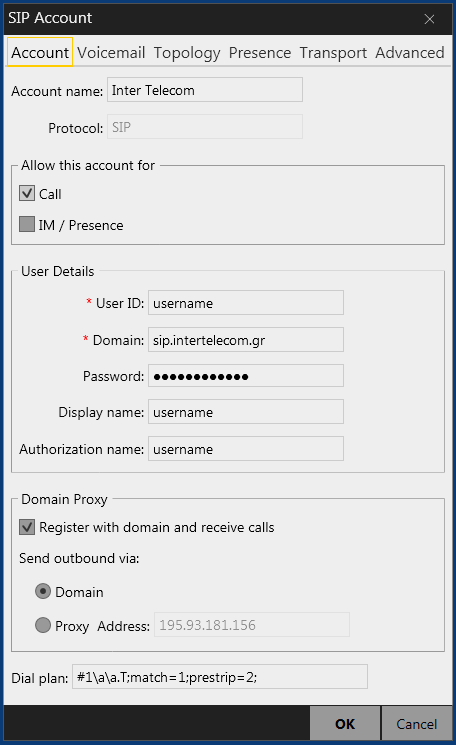
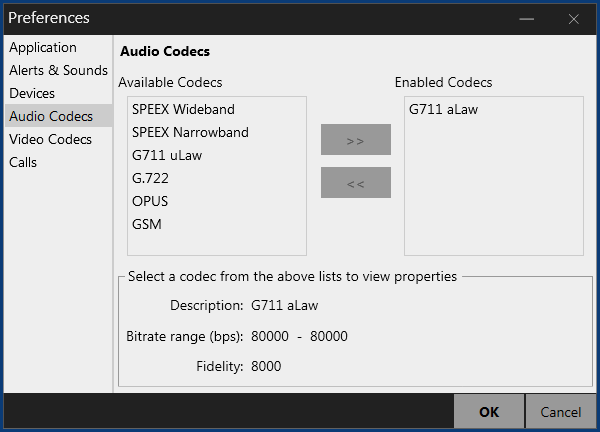
Zoiper
Zoiper
Click on the following steps to see the corresponding image.
- Select Continue as a Free user
- Select Create account
- Select Greece και στη συνέχεια Inter Telecom
- Συμπληρώστε το SIP Username, SIP Password και Click Login
- Select Skip
- Η ρύθμιση θα ολοκληρωθεί μόλις εμφανιστεί το εικονίδιο ✔
You can retrieve your SIP Username and SIP Password from the web panel in Telephony → My devices
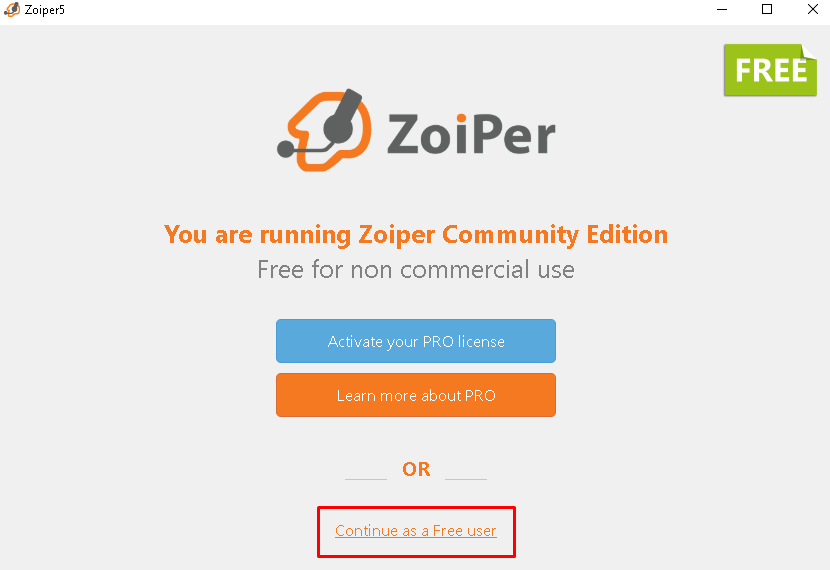
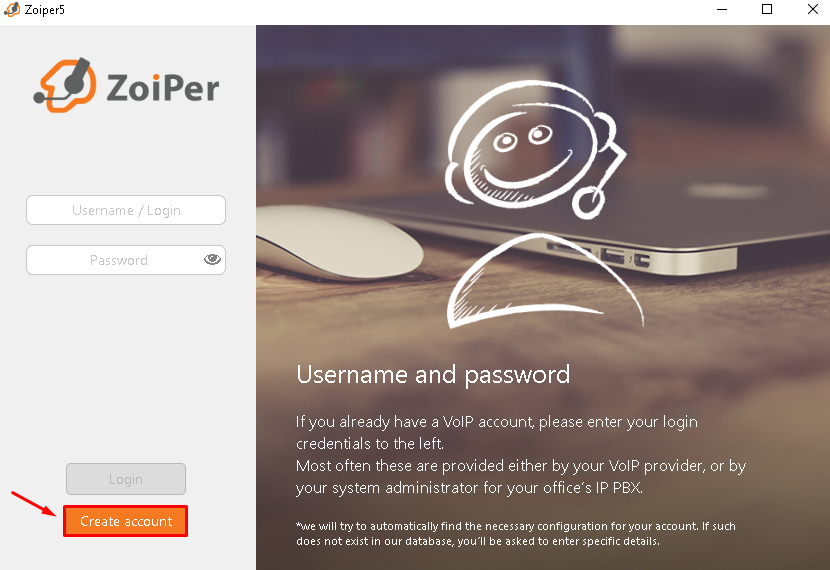
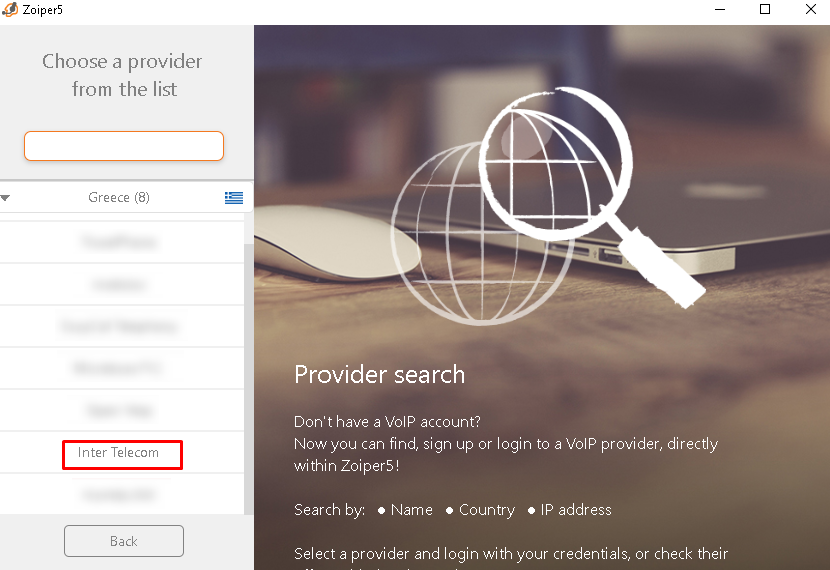
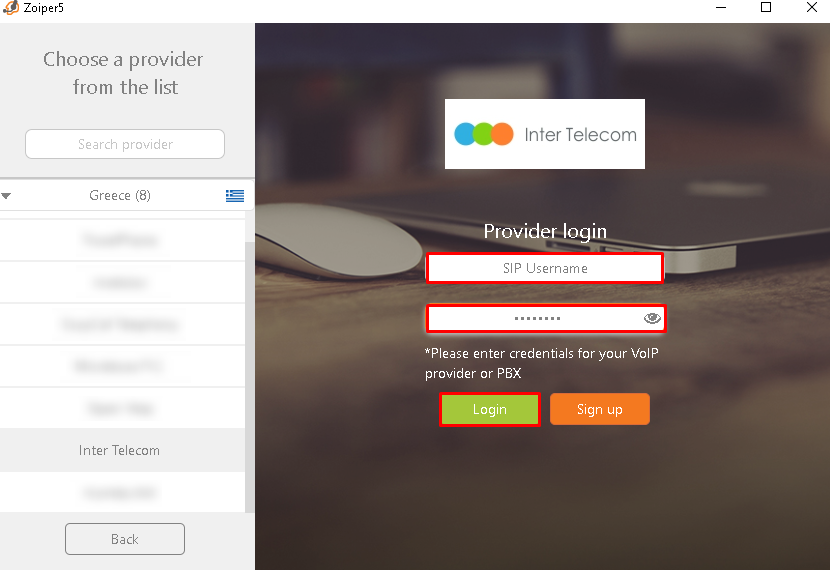
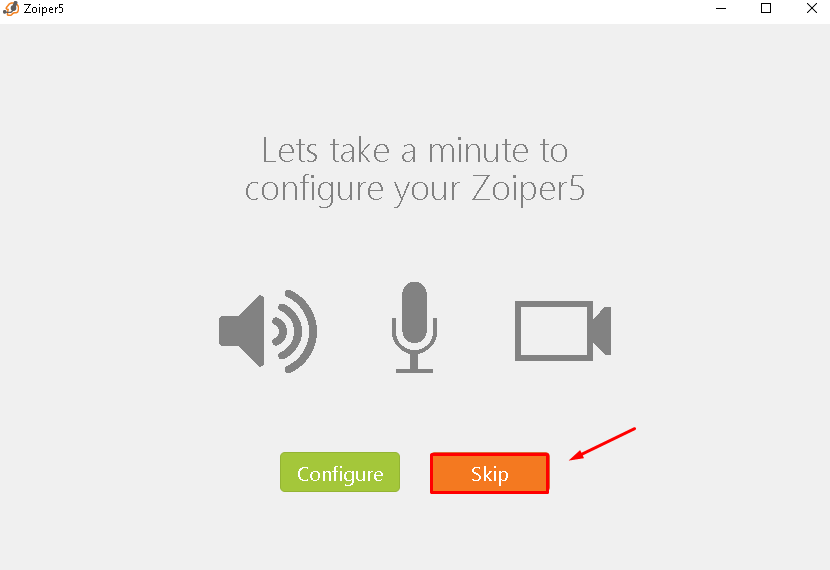
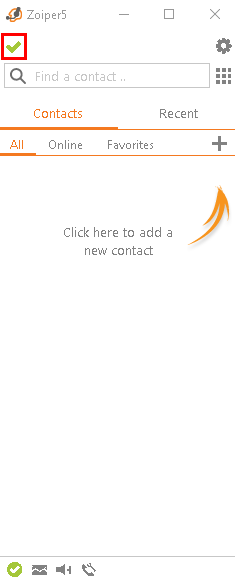
Linphone
Click on the following steps to see the corresponding image.
- Select USE Α SIP ACCOUNT
- Συμπληρώστε τα πεδία σύμφωνα με την εικόνα δίπλα και πιέστε USE
- Πιέστε το εικονίδιο ρυθμίσεων
- Πιέστε Edit
- Ορίστε το Registration duration(sec) σε 120
- Select την κατηγορία Network και ορίστε το SIP TCP port και SIP UDP port σε 5070
- Select την κατηγορία Audio και ορίστε το PCMA πρώτο στη λίστα
You can retrieve your SIP Username and SIP Password from the web panel in Telephony → My devices
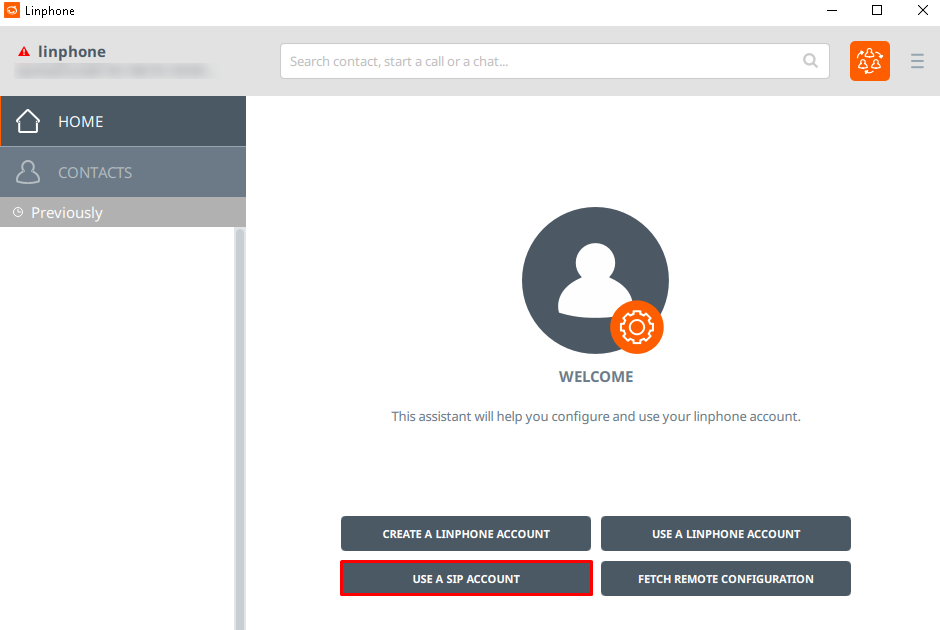
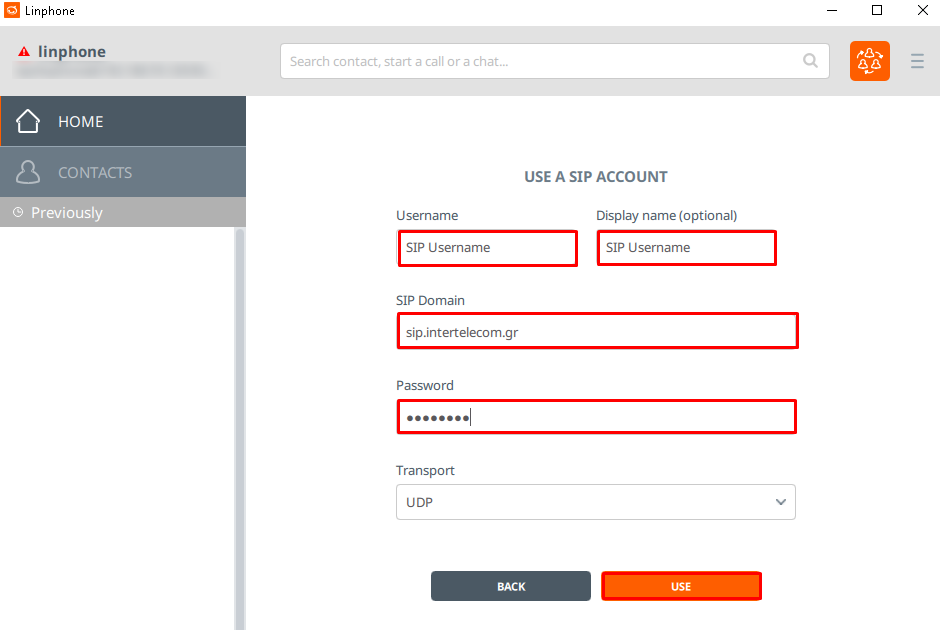
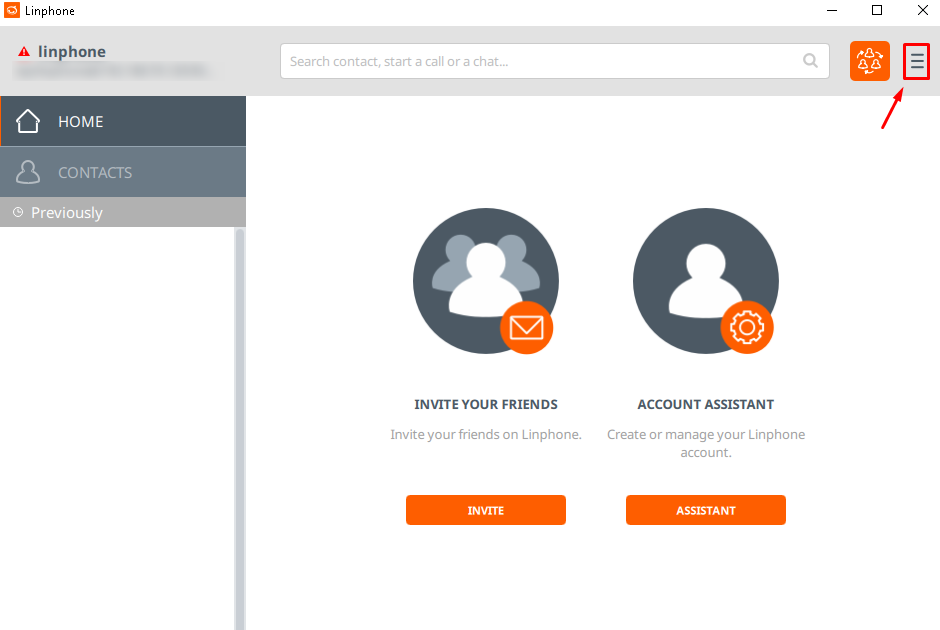
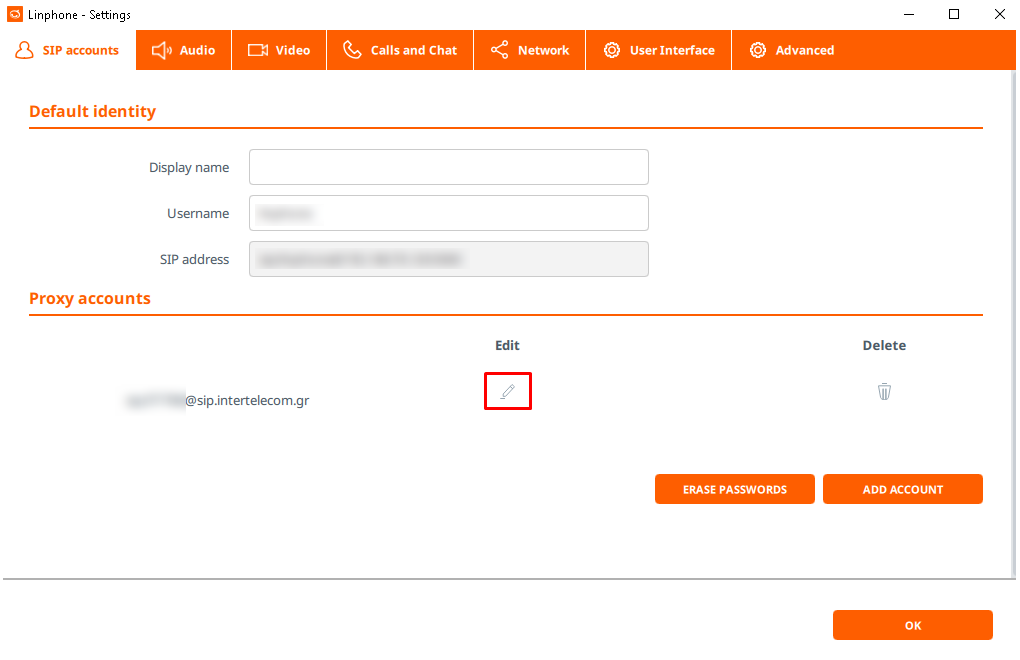
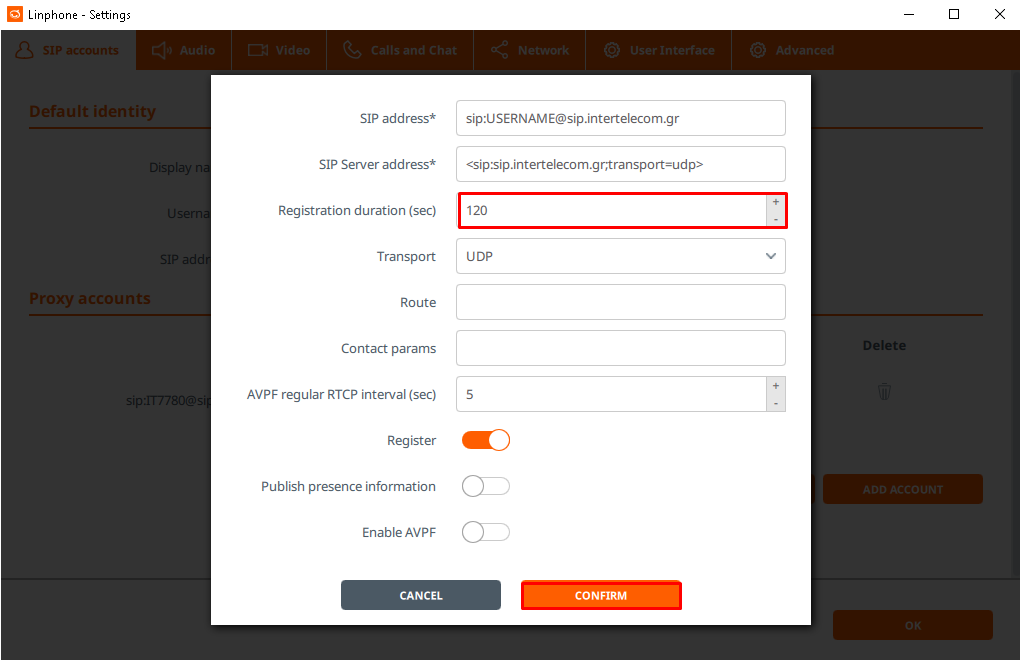
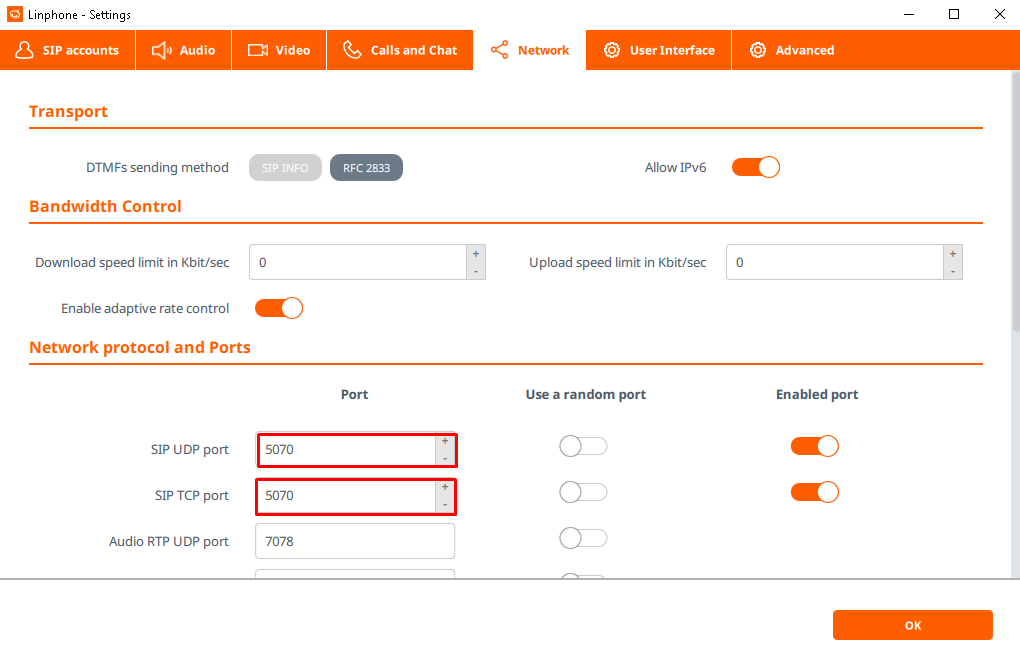
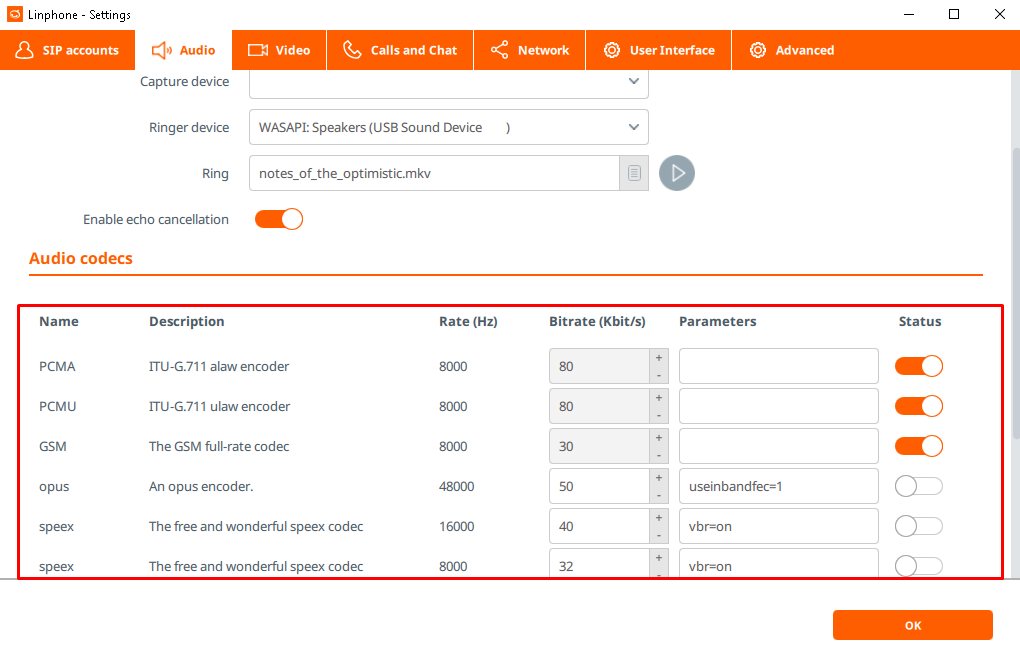
Zoiper
Zoiper
Click on the following steps to see the corresponding image.
- Select Continue as a Free user
- Select Create account
- Select Greece και στη συνέχεια Inter Telecom
- Συμπληρώστε το SIP Username, SIP Password και Click Login
- Select Skip
- Η ρύθμιση θα ολοκληρωθεί μόλις εμφανιστεί το εικονίδιο ✔
You can retrieve your SIP Username and SIP Password from the web panel in Telephony → My devices
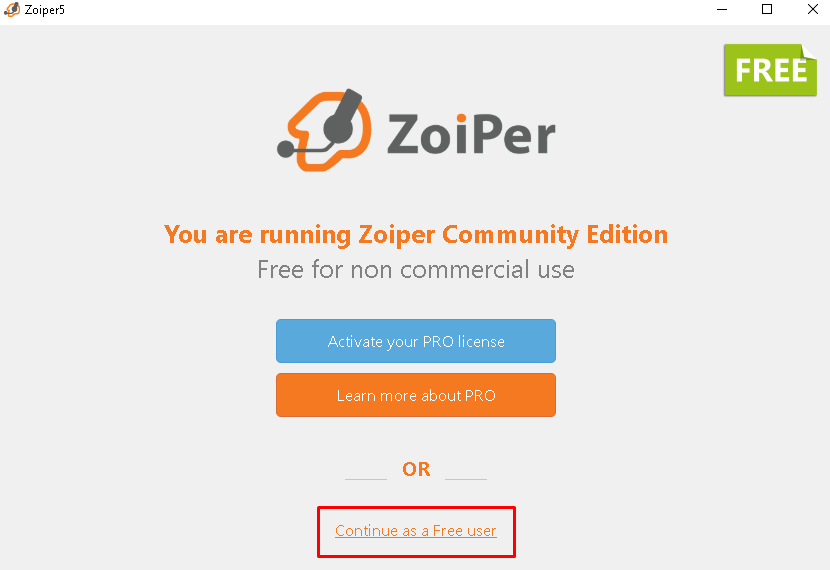
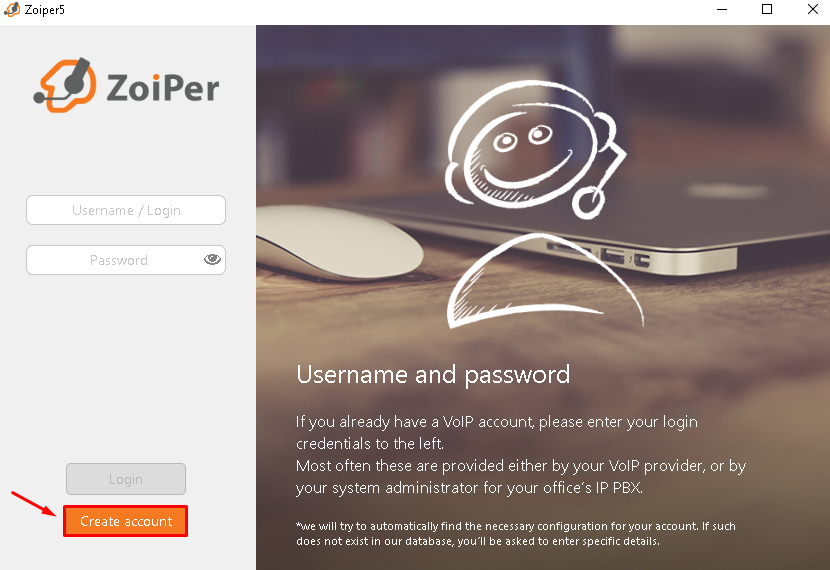
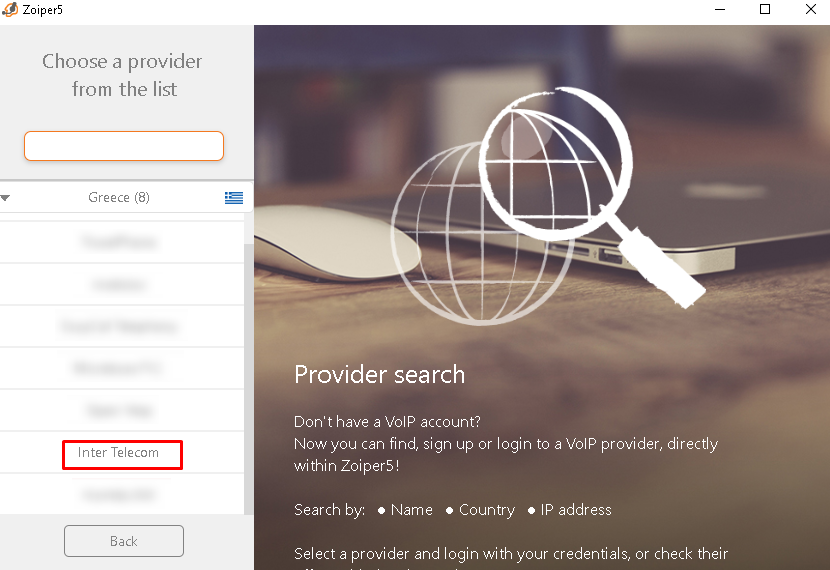
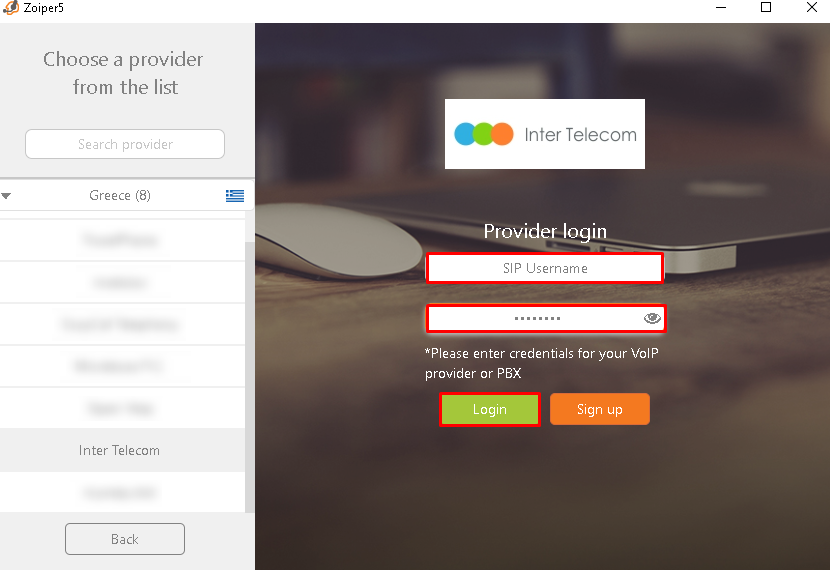
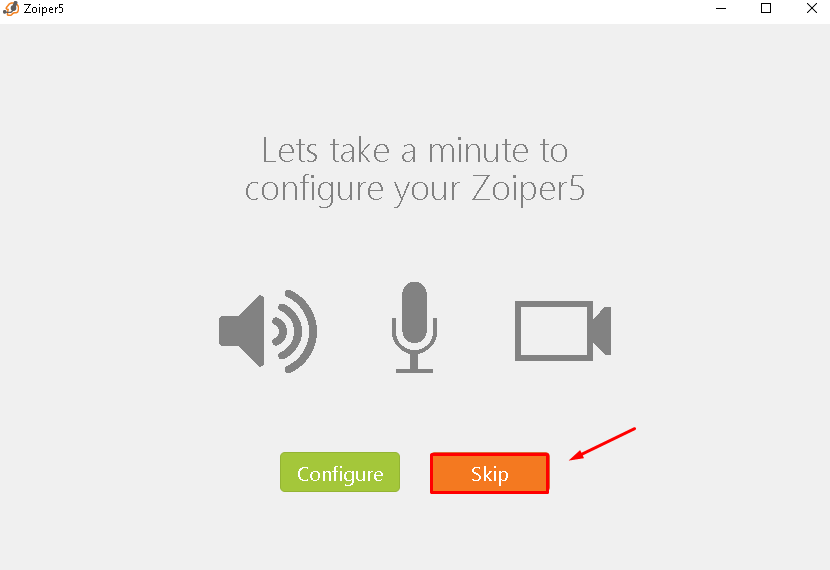
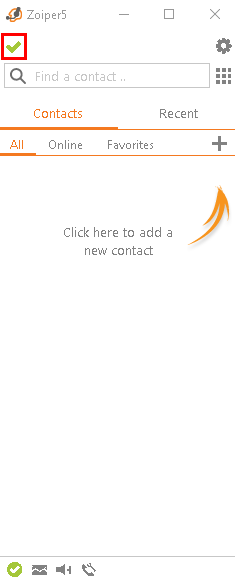
Linphone
Click on the following steps to see the corresponding image.
- Select USE Α SIP ACCOUNT
- Συμπληρώστε τα πεδία σύμφωνα με την εικόνα δίπλα και πιέστε USE
- Πιέστε το εικονίδιο ρυθμίσεων
- Πιέστε Edit
- Ορίστε το Registration duration(sec) σε 120
- Select την κατηγορία Network και ορίστε το SIP TCP port και SIP UDP port σε 5070
- Select την κατηγορία Audio και ορίστε το PCMA πρώτο στη λίστα
You can retrieve your SIP Username and SIP Password from the web panel in Telephony → My devices
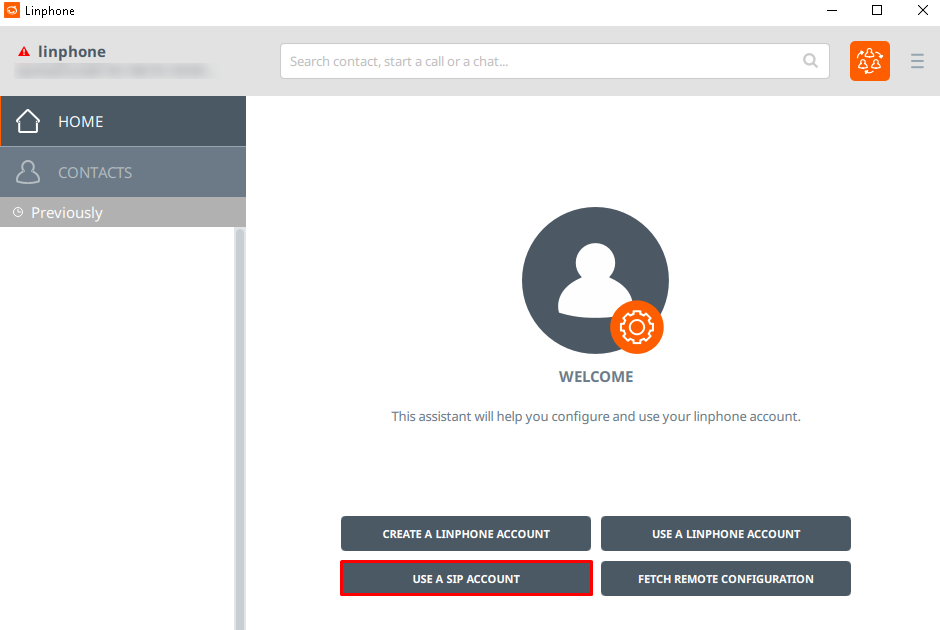
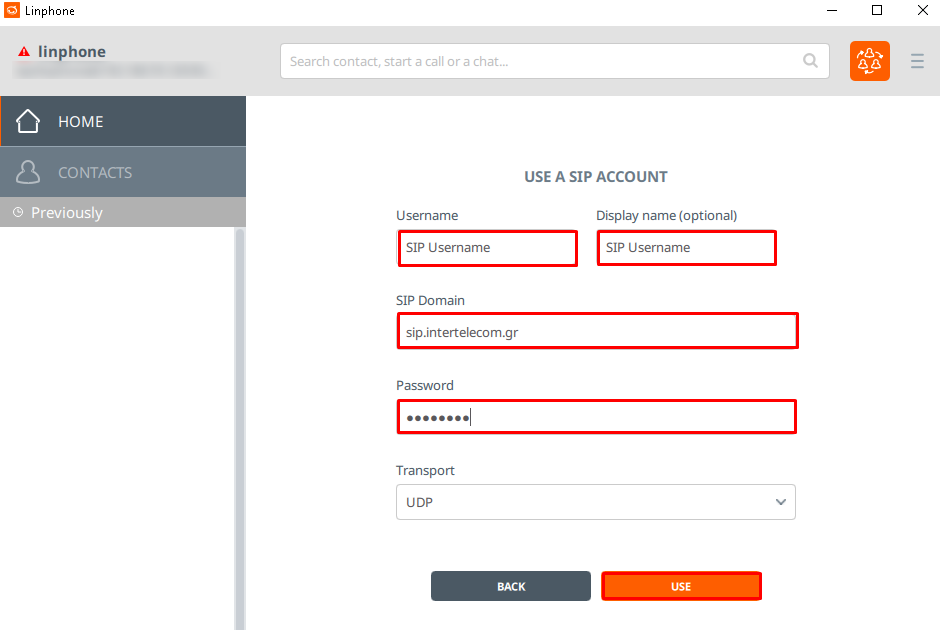
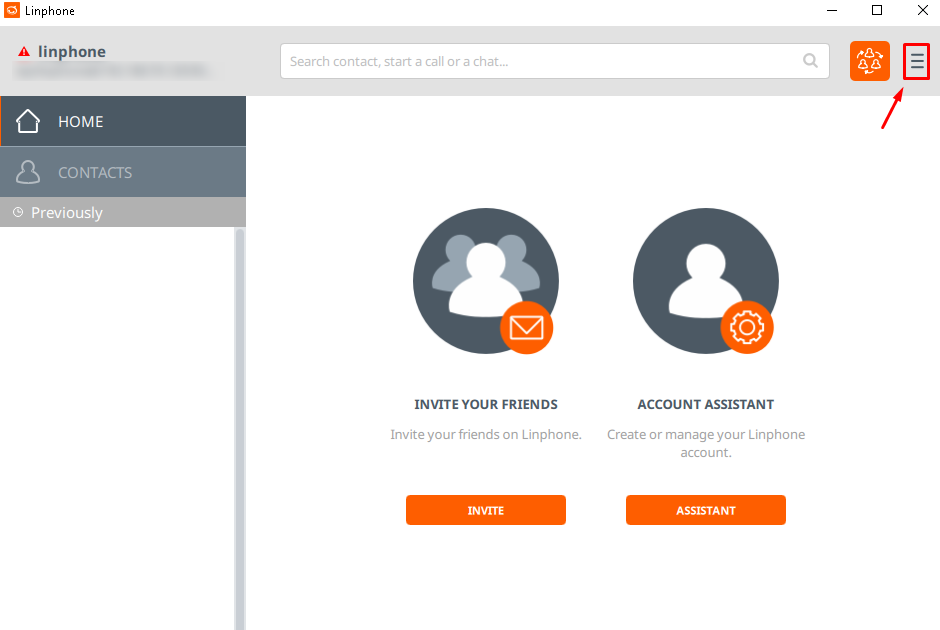
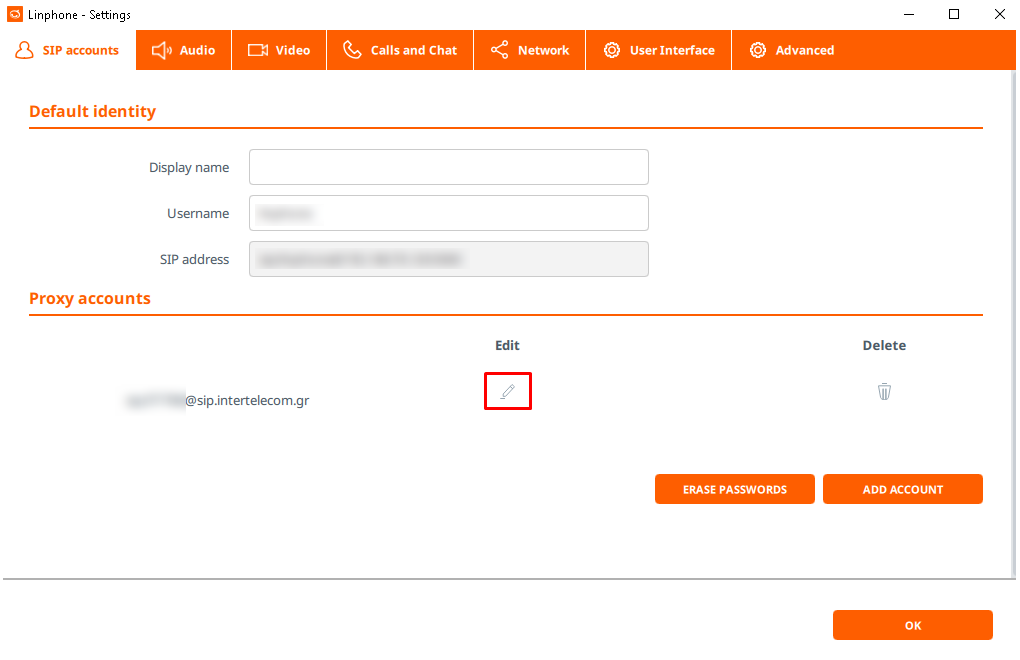
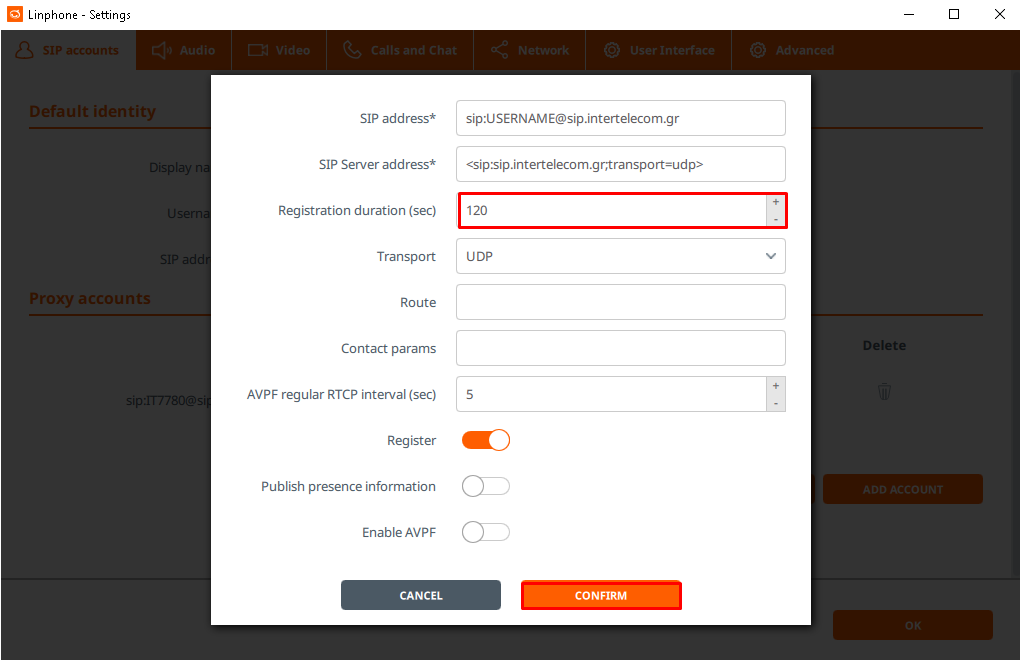
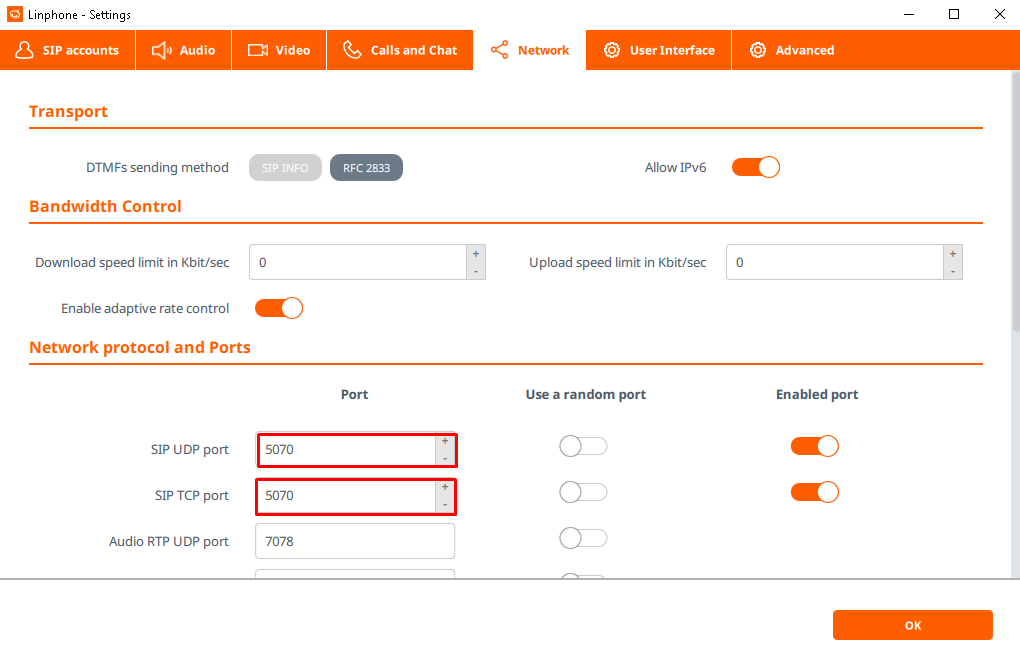
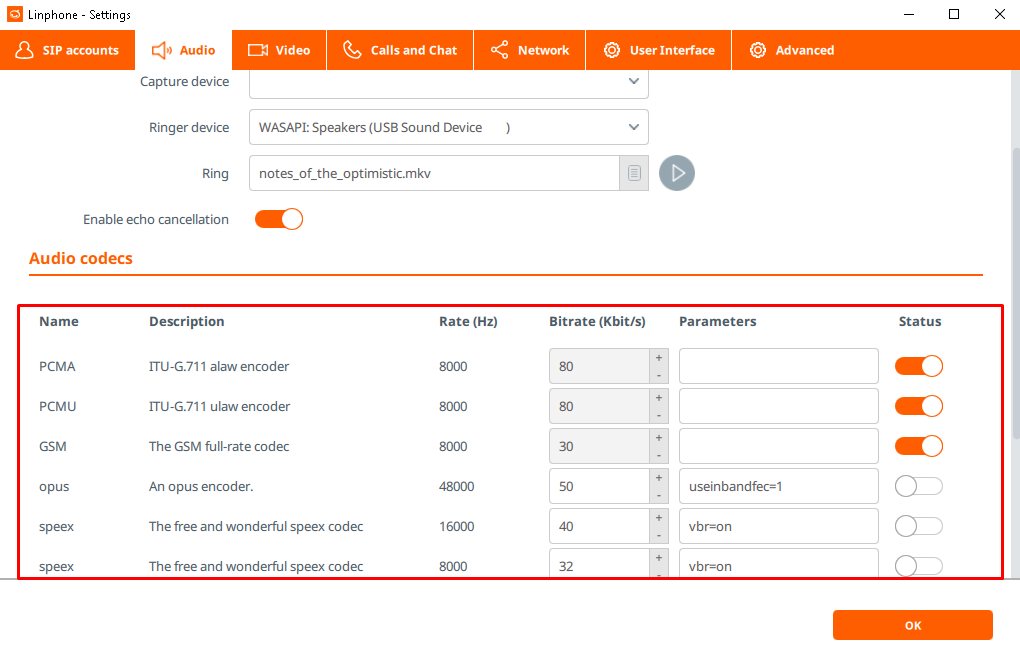
Zoiper
Zoiper
Click on the following steps to see the corresponding image.
- Select Continue as a Free user
- Select Create account
- Select Greece και στη συνέχεια Inter Telecom
- Συμπληρώστε το SIP Username, SIP Password και Click Login
- Select Skip
- Η ρύθμιση θα ολοκληρωθεί μόλις εμφανιστεί το εικονίδιο ✔
You can retrieve your SIP Username and SIP Password from the web panel in Telephony → My devices
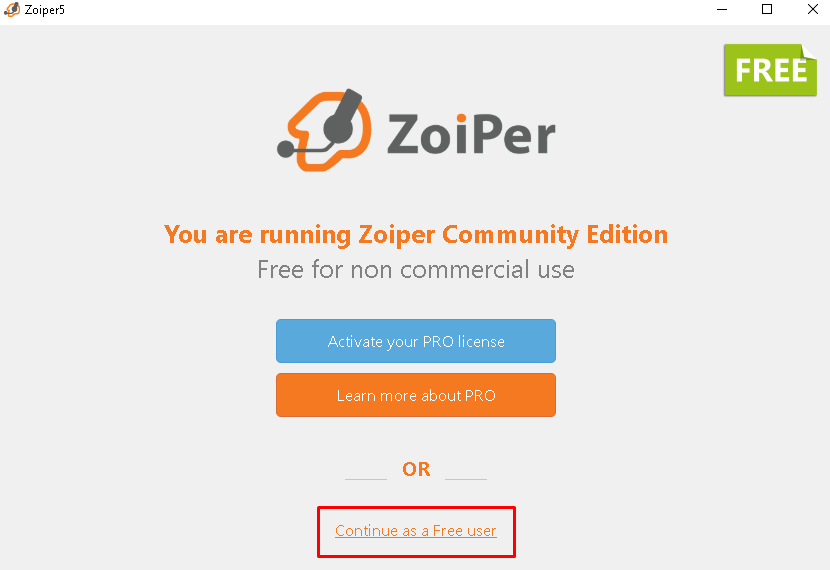
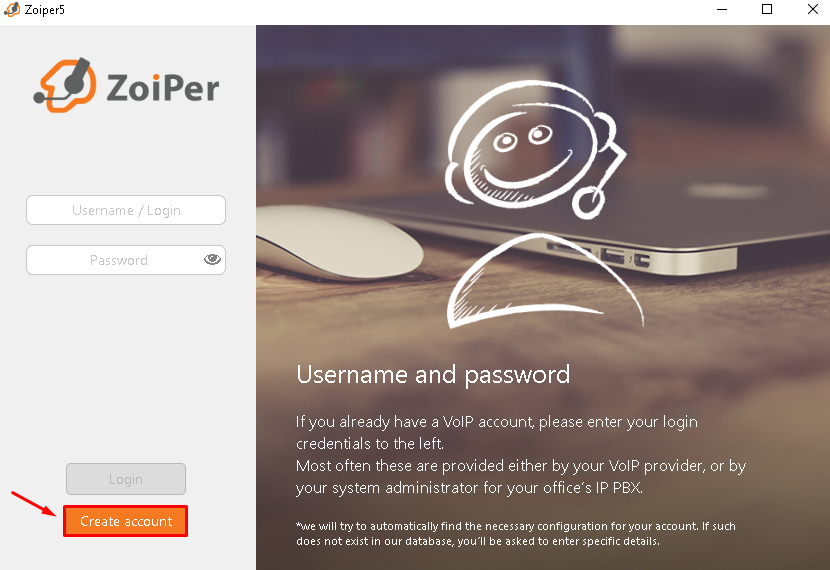
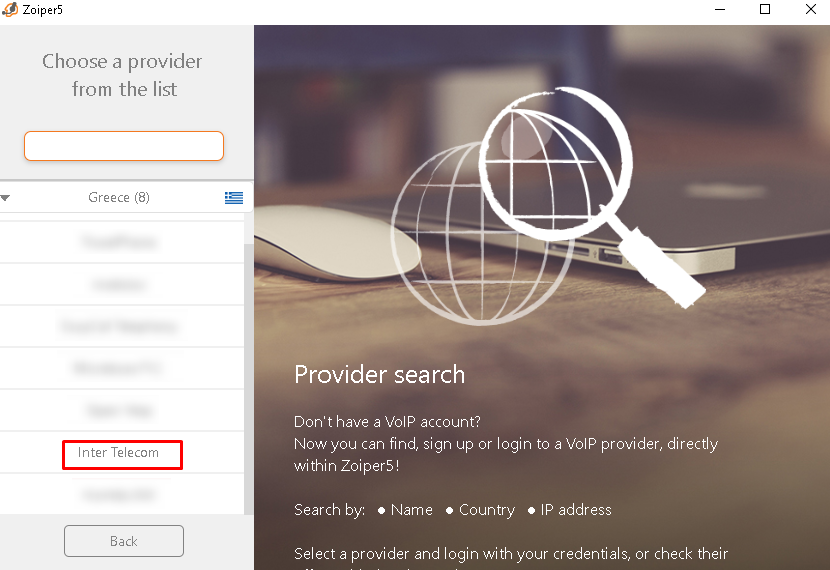
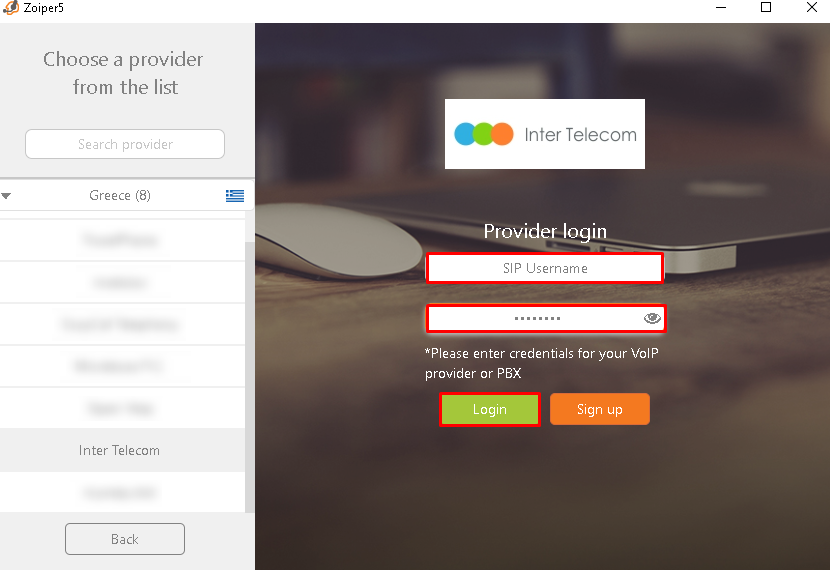
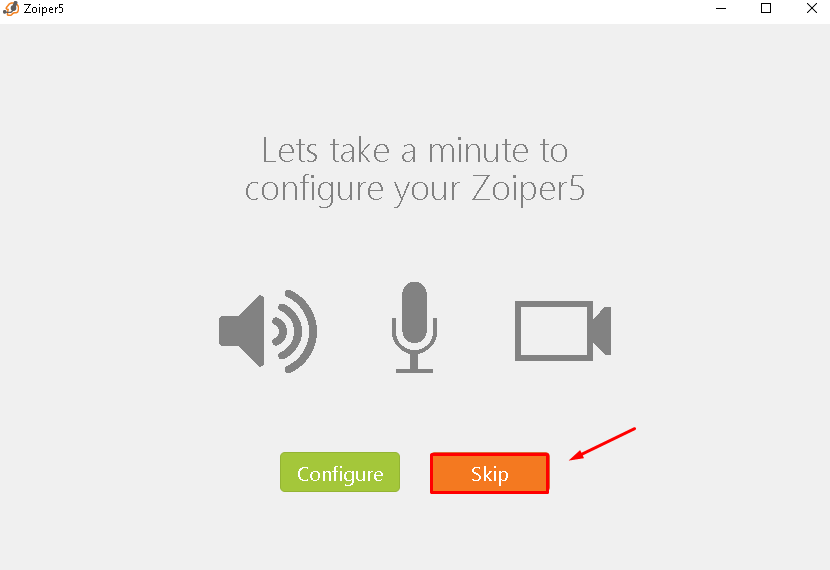
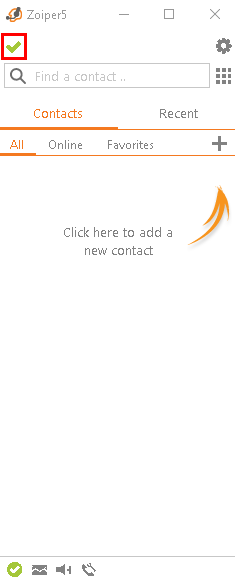
Linphone
Click on the following steps to see the corresponding image.
- Select USE Α SIP ACCOUNT
- Συμπληρώστε τα πεδία σύμφωνα με την εικόνα δίπλα και πιέστε USE
- Πιέστε το εικονίδιο ρυθμίσεων
- Πιέστε Edit
- Ορίστε το Registration duration(sec) σε 120
- Select την κατηγορία Network και ορίστε το SIP TCP port και SIP UDP port σε 5070
- Select την κατηγορία Audio και ορίστε το PCMA πρώτο στη λίστα
You can retrieve your SIP Username and SIP Password from the web panel in Telephony → My devices
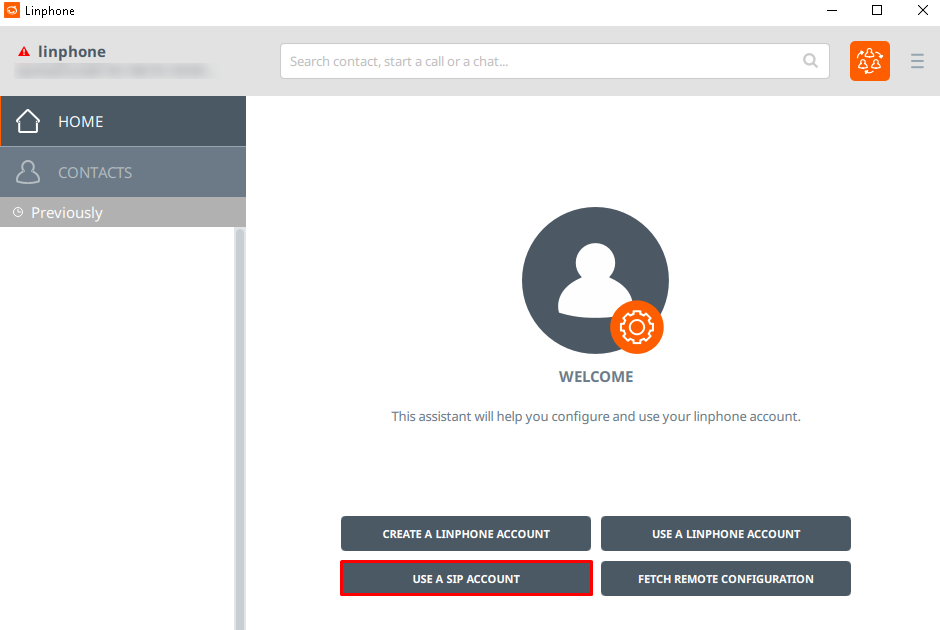
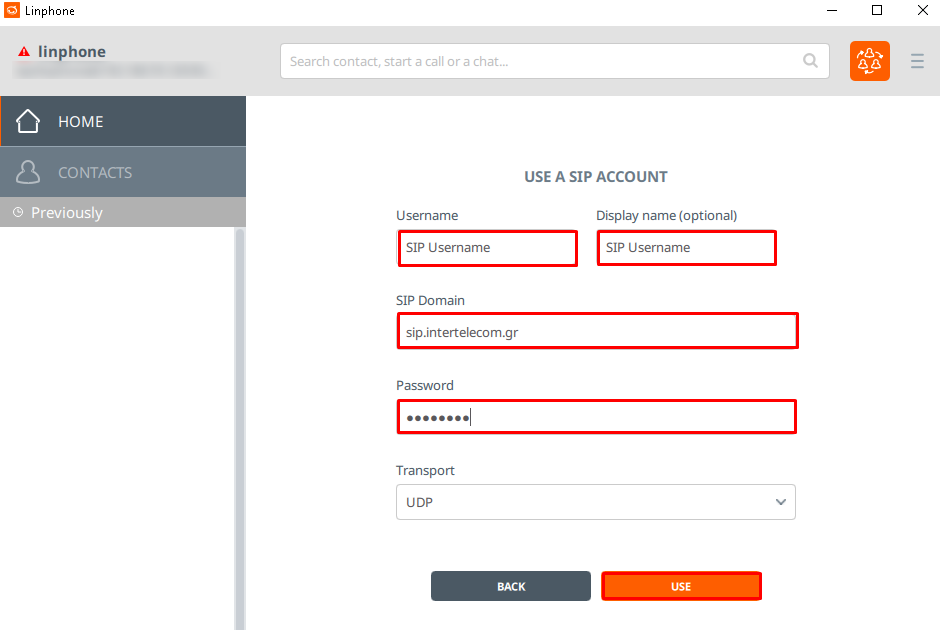
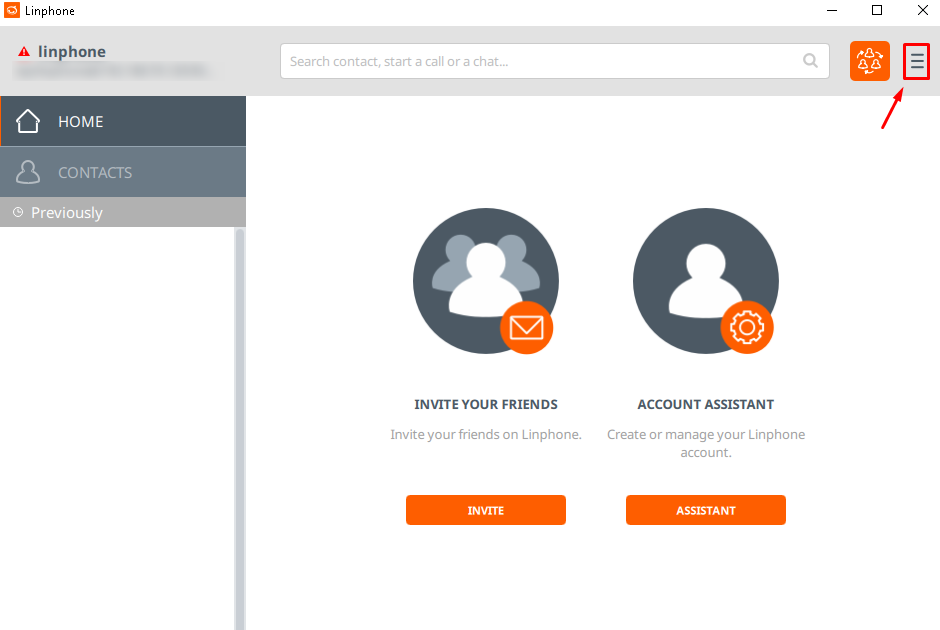
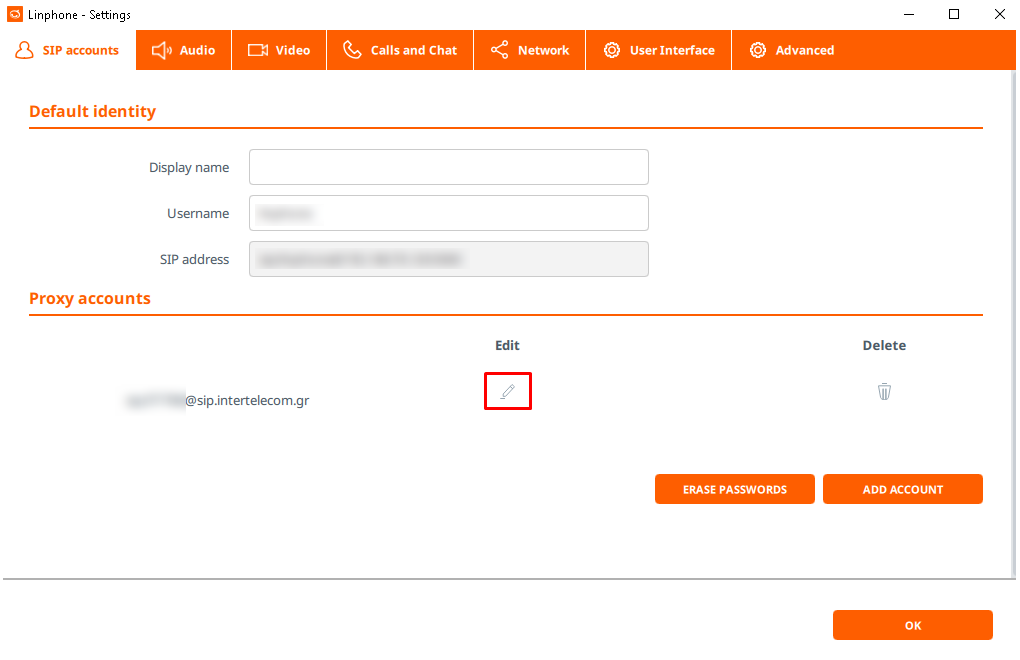
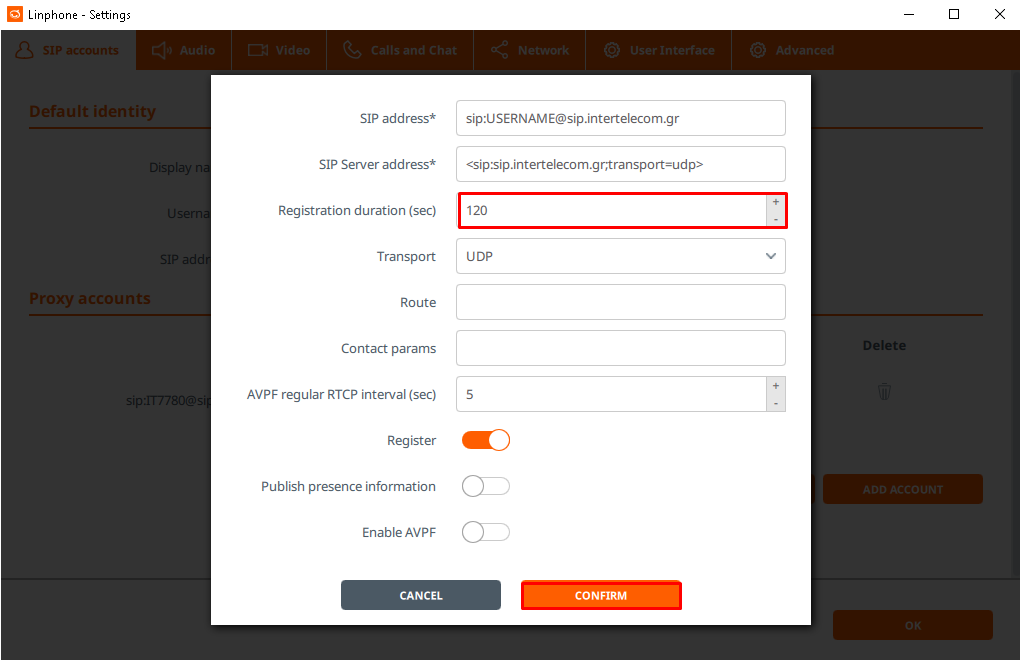
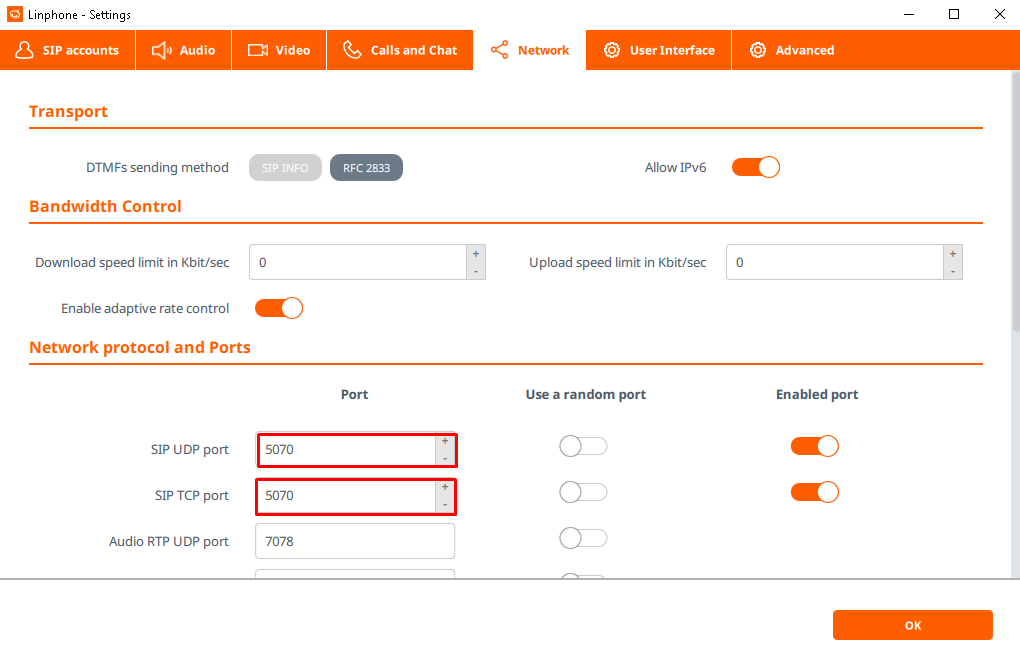
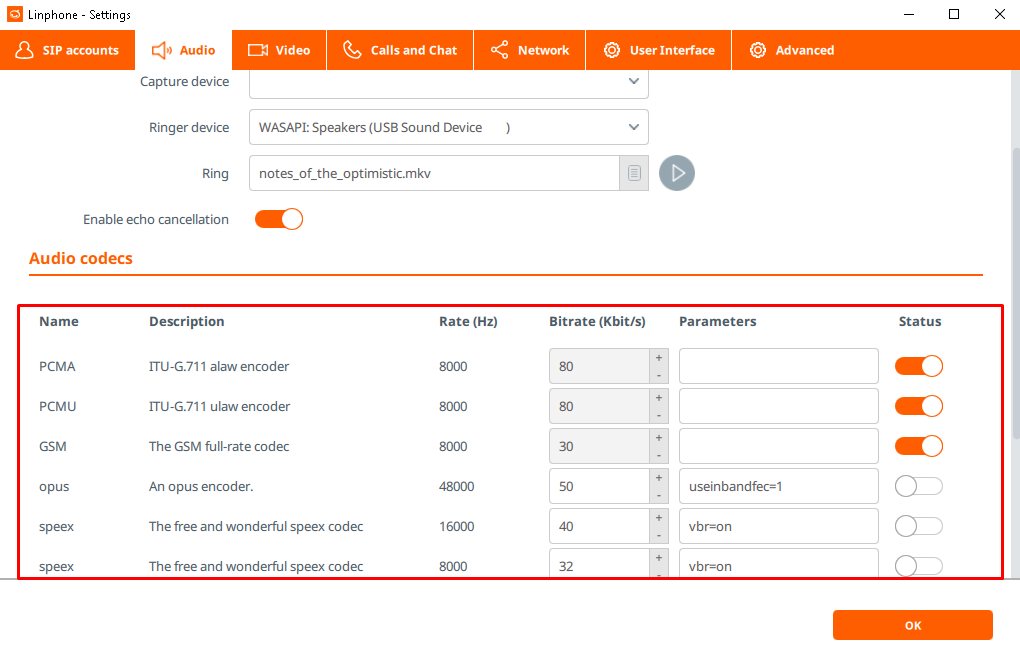
Gigaset
A510 IP
Συνδέστε τη συσκευή Gigaset A510 IP στο ίδιο δίκτυο με τον Η/Υ σας.
fromν Η/Υ, πληκτρολογήστε: http://www.gigaset-config.com/ σε έναν internet browser (π.χ. Chrome, Internet Explorer, Mozilla Firefox κτλ.). Θα εμφανιστεί η ΙΡ διεύθυνση του Gigaset A510 IP.
Πληκτρολογήστε την IP διεύθυνση στον internet browser ώστε να συνδεθείτε στη συσκευή.
Στη σελίδα της συσκευής θα ζητηθεί κωδικός. Πληκτρολογήστε 0000. Click ΟΚ.

Select Settings (Ρυθμίσεις) → Telephony (Τηλεφωνία) → Connections (Συνδέσεις) και Click Edit στο ΙΡ1
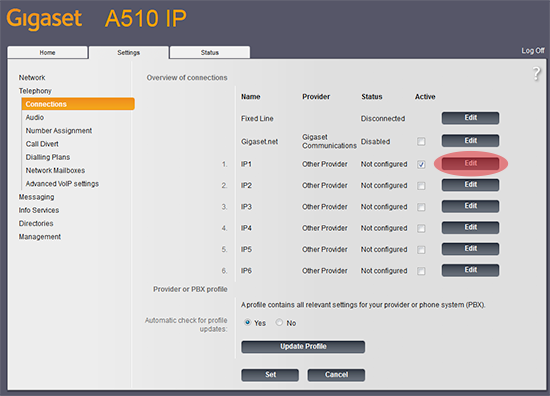
| Connection Name or Number: | Inter Telecom |
| Authentication name: | SIP username or Γεωγραφικός αριθμός |
| Authentication password: | SIP password or Password γεωγραφικού αριθμού |
| Username: | SIP username or Γεωγραφικός αριθμός |
| Display name: | SIP username or Γεωγραφικός αριθμός |
Click στο Show Advanced Settings
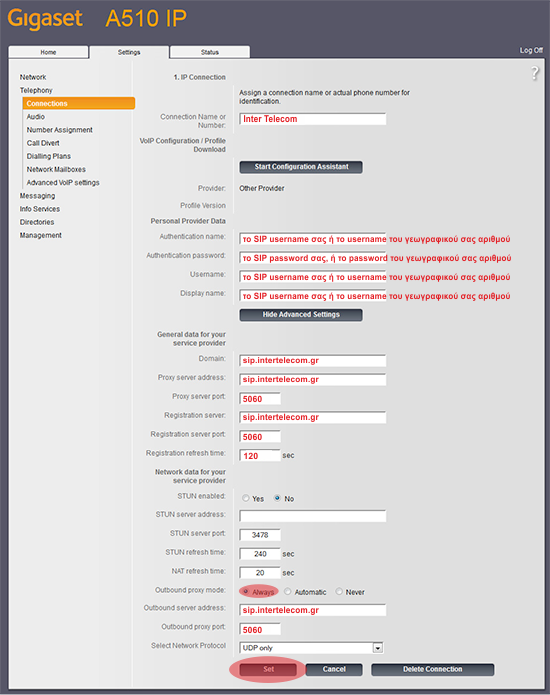
| Domain: | sip.intertelecom.gr |
| Proxy server address: | sip.intertelecom.gr |
| Proxy server port: | 5060 |
| Registration server: | sip.intertelecom.gr |
| Registration server port: | 5060 |
| Registration refresh time: | 120 |
| Outbound proxy mode: | Always |
| Outbound server address: | sip.intertelecom.gr |
| Outbound proxy port: | 5060 |
Click Set
You can retrieve your SIP Username and SIP Password from the web panel in Telephony → My devices
Codecs
Cisco/Linksys
Cisco/Linksys IP Phone
-
Connect your device to a power socket and your modem/router
-
Click στο τηλέφωνο το κουμπί του μενού (μοιάζει με σελίδα) και στη συνέχεια Select Network - Current IP
-
Enter the IP address in a Web Browser from your PC.
-
Click στο πάνω δεξιά μέρος της οθόνης Admin Login και στη συνέχεια Advanced.
Go to System and fill in the information as follows:
| Primary NTP Server: | gr.pool.ntp.org |
| Secondary NTP Server: | ntp.ntua.gr |
Go to Regional and fill in the information as follows:
| Dial Tone: | 425@-19;20(.2/.3/1,.7/.8/1) |
| Outside Dial Tone: | 420@-16;10(*/0/1) |
| Busy Tone: | 425@-19;20(.3/.3/1) |
| Reorder Tone: | 425@-19;20(.3/.3/1) |
| SIT1 Tone: | 425@-19;20(.3/.3/1) |
Go to Phone and fill in the information as follows:
| Voice Mail Number: | *97 |
| Short Name: | Το όνομα που επιθυμείτε να εμφανίζεται στην οθόνη δίπλα στο αντίστοιχο κουμπί |
Go to Ext1 and fill in the information as follows:
| NAT Mapping Enable: | Yes |
| NAT Keep Alive Enable: | Yes |
| Proxy: | sip.intertelecom.gr |
| Display Name: | SIP Username |
| User ID: | SIP Username |
| Password: | SIP Password |
| Preferred Codec: | G711a |
| Register Expires: | 120 |
| Dial Plan: | L:16,S:8,,( [268]xxxxxxxxxS0 | x. | [*#x][*#x]. | *x. | **x. | x.* | x.** | xx*xxxxxxxxxx ) |
Go to User and fill in the information as follows:
| Time Format: | 24hr |
| Date Format: | day/month |
Click Submit All Changes
You can retrieve your SIP Username and SIP Password from the web panel in Telephony → My devices
Grandstream
GXP Series
-
Συνδέστε τη συσκευή στο ρεύμα και στο modem/router και Click το NEXTSCREEN στη συσκευή.
-
Στην οθόνη του τηλεφώνου θα αναγράφεται η IP διεύθυνση.
-
Enter the IP address in a Web Browser from your PC.
-
Το default username και password είναι admin.
Go to Account - General Settings and fill in the information as follows:
| Account Active: | Yes |
| Account Name: | SIP Username |
| SIP Server: | sip.intertelecom.gr |
| SIP User ID: | SIP Username |
| Authenticate ID: | SIP Username |
| Authenticate Password: | SIP Password |
| Name: | SIP Username |
| Voice Mail Access Number: | *97 |
Click Save
Go to Account - SIP Settings - Basic Settings and fill in the information as follows:
| Register Expiration: | 2 |
| Enable OPTIONS Keep Alive: | Yes |
| OPTIONS Keep Alive Interval: | 40 |
Click Save
Go to Account - SIP Settings - Custom SIP Headers and fill in the information as follows:
| Use Privacy Header: | No |
| Use P-Preferred-Identity Header: | No |
| Use X-Grandstream-PBX Header: | No |
| Use P-Access-Network-Info Header: | No |
| Use P-Emergency-Info Header: | No |
| Use MAC Header: | No |
Click Save
Go to Account - SIP Settings - Security Settings and fill in the information as follows:
| Accept Incoming SIP from Proxy only: | Yes |
Click Save
Go to Account - Audio Settings and fill in the information as follows:
| Preferred Vocoder - choice 1: | PCMA |
| Preferred Vocoder - choice 2: | G.729A/B |
| Preferred Vocoder - choice 3: | PCMU |
Click Save
Go to Account - Call Settings and fill in the information as follows:
| Dial Plan: | { x+ |*x+ | *xx*x+ | #xx#| *xx*xxx# | *xx*xxxxxxxxxx# | xxxxxxxxxx | xxx | xxxx | **x+ } |
| Key As Send: | Disabled |
Click Save
Go to Settings - Preferences - Date and Time and fill in the information as follows:
| Time Zone: | GMT +02:00 (Helsinki, Athens, Tallinn) |
| Date Display Format: | dd-mm-yyyy |
| Time Display Format: | 24 Hour |
Click Save
Go to Settings - Preferences - Ringtone and fill in the information as follows:
| Dial Tone: | f1=425,c=20/30-70/80; |
| Ring Back Tone: | f1=425,c=100/400; |
| Call-Waiting Tone: | f1=425,c=30/100; |
| Busy Tone: | f1=425,c=30/30; |
| Reorder Tone: | f1=425,c=15/15; |
Click Save and Apply
You can retrieve your SIP Username and SIP Password from the web panel in Telephony → My devices
BudgeTone 100
| SIP Server: | sip.intertelecom.gr |
| SIP User ID: | SIP Username |
| Authenticate ID: | SIP Username |
| Authenticate Password: | SIP Password |
| Name: | SIP Username |
| SIP Registration: | Yes |
| NAT Traversal: | No |
Μεταβείτε στην ενότητα Advanced Options και Select τα codecs με τη σειρά που επιθυμείτε.
| PCMA | Υψηλή ποιότητα ομιλίας. Χρειάζονται τουλάχιστον 128kbps για αμφίδρομη επικοινωνία. |
| G.729A/B | Καλή ποιότητα ομιλίας. Άριστη χρήση του bandwidth. |
| GSM | Καλή ποιότητα ομιλίας. Υψηλή συμπίεση. |
| G.723.1 | Μέτρια ποιότητα ομιλίας. Υψηλή συμπίεση |
Εάν επιθυμείτε να χρησιμοποιήσετε άλλο codec επικοινωνήστε μαζί μας
Yealink
T2 Series
-
Connect your device to a power socket and your modem/router.
-
Press Menu and select Status to find the IP address of your phone.
-
Enter the IP address in a Web Browser from your PC.
-
The default username and password is admin.
Go to Account and fill in the information as follows:
| Line active: | Enabled |
| Label: | SIP Username |
| Display Name: | SIP Username |
| Register Name: | SIP Username |
| User Name: | SIP Username |
| Password: | SIP password |
| Server Host: | sip.intertelecom.gr |
| Port: | 5070 |
| Server Expires: | 120 |
Click confirm
Go to Features - General Information and fill in the information as follows:
| Key As Send: | Disabled |
| Accept SIP Trust Server Only: | Enabled |
| Allow IP Call: | Disabled |
Click confirm
Go to Settings - Time & Date and fill in the information as follows:
| Time Zone: | +2 Greece, Israel, Russia, Turkey, Uraine |
| Location: | Greece(Athens) |
| Date Format: | DD/MM/YYYY |
Click confirm
Go to Settings - Tones and fill in the information as follows:
| Select Country: | Greece |
Click confirm
Go to Account - Codec and fill in the information as follows:
| Enable Codecs: | PCMA |
Click confirm
Go to Account - Advanced and fill in the information as follows:
| Accept SIP Trust Server Only: | Enabled |
Click confirm
Go to Network - Advanced and fill in the information as follows:
| LLDP - Active: | Disabled |
Click confirm
You can retrieve your SIP Username and SIP Password from the web panel in Telephony → My devices
Siemens
OpenStage 40
-
Συνδέστε τη συσκευή στο ρεύμα και στο modem/router και Click το πλήκτρο MENU στη συσκευή, το οποίο βρίσκεται δίπλα στο πλήκτρο με το εικονίδιο φακέλου.
-
Select Admin, εισάγετε τον κωδικό 123456 και Click OK.
-
Select Network → General IP Configuration και αντιγράψτε την ΙΡ διεύθυνση from πεδίο IP Address.
-
Εισάγετε την IP διεύθυνση στον Web Browser του Η/Υ σας με το https:// μπροστά. π.χ. https://192.168.1.2
-
Select την καρτέλα Administrator Pages και εισάγετε τον κωδικό 123456.
Go to System - System Identity and fill in the information as follows:
| Terminal number: | SIP Username |
| Terminal name: | SIP Username |
| Display identity: | SIP Username |
| Enable ID: | ✔ |
Click Submit
Go to System - SIP Interface and fill in the information as follows:
| Default OBP domain: | sip.intertelecom.gr |
| Media Negotiation: | ANAT |
Click Submit
Go to System - Registration and fill in the information as follows:
| SIP server address: | sip.intertelecom.gr |
| SIP registrar address: | sip.intertelecom.gr |
| SIP gateway address: | sip.intertelecom.gr |
| Registration timer (seconds): | 120 |
| Server type: | Other |
| User ID: | SIP Username |
| Password: | SIP Password |
Click Submit
Go to Network - Port Configuration and fill in the information as follows:
| SIP server: | 5070 |
| SIP registrar: | 5070 |
| SIP gateway: | 5070 |
| SIP local: | 5070 |
Click Submit
You can retrieve your SIP Username and SIP Password from the web panel in Telephony → My devices
Panasonic
KX-UT113NE
-
Click το πλήκτρο [Menu] στη συσκευή.
-
Select Basic Settings → Other Option → Embedded Web.
-
Select On.
-
Επιστρέψτε στην αρχική οθόνη
-
Click το πλήκτρο [Menu] στη συσκευή.
-
Select System Setting → Status → IPv4 Settings → IP Address.
-
Στην οθόνη της συσκευής θα αναγράφεται η IP διεύθυνση.
-
Enter the IP address in a Web Browser from your PC.
-
To Default Username είναι admin και το Default Password adminpass
Go to VoIP - SIP Settings - Line 1 and fill in the information as follows:
| Phone Number: | SIP Username |
| Registrar Server Address: | sip.intertelecom.gr |
| Registrar Server Port: | 5070 |
| Proxy Server Address: | sip.intertelecom.gr |
| Proxy Server Port: | 5070 |
| Authentication ID: | SIP Username |
| Authentication Password: | SIP Password |
Click Save
Go to VoIP - VoIP Settings - Line 1 and fill in the information as follows:
| G722 : Enable | No |
| PCMA : Enable | Yes |
| G726-32 : Enable | No |
| G729A : Enable | No |
| PCMU : Enable | No |
Click Save
You can retrieve your SIP Username and SIP Password from the web panel in Telephony → My devices
iOS
Zoiper Lite voip soft phone
Click on the following steps to see the corresponding image.
- Select το εικονίδιο QR σάρωσης
- Σαρώστε την εικόνα από την επιλογή αυτόματης παραμετροποίησης
- Πρέπει να εμφανιστεί το μήνυμα Provision success
- Περιμένετε έως ότου αλλάξει η κατάσταση Registering
- Η ρύθμιση θα ολοκληρωθεί μόλις εμφανιστεί το μήνυμα Ready
Η επιλογή αυτόματης παραμετροποίησης βρίσκεται στην προσωπική σελίδα διαχείρισης, στο μενού Τηλεφωνία → Οι συσκευές μου.
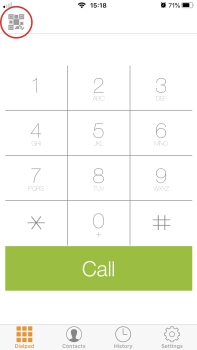

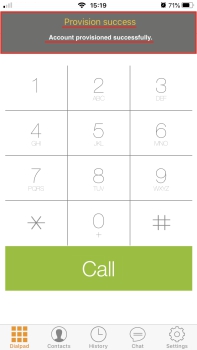
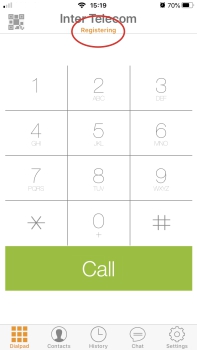
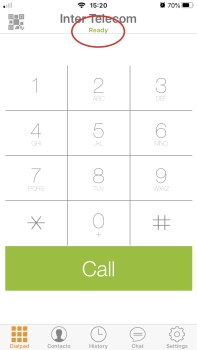
Grandstream Wave Lite
Click on the following steps to see the corresponding image.
- Select Settings
- Select Account Settings
- Πιέστε το + (Πάνω δεξιά)
- Select UCM Account (scan QR Code)
- Σαρώστε την εικόνα από την επιλογή αυτόματης παραμετροποίησης
- Select το Add New Account
- Περιμένετε μερικά δευτερόλεπτα ώστε η κόκκινη ένδειξη να γίνει πράσινη
Η επιλογή αυτόματης παραμετροποίησης βρίσκεται στην προσωπική σελίδα διαχείρισης, στο μενού Τηλεφωνία → Οι συσκευές μου.
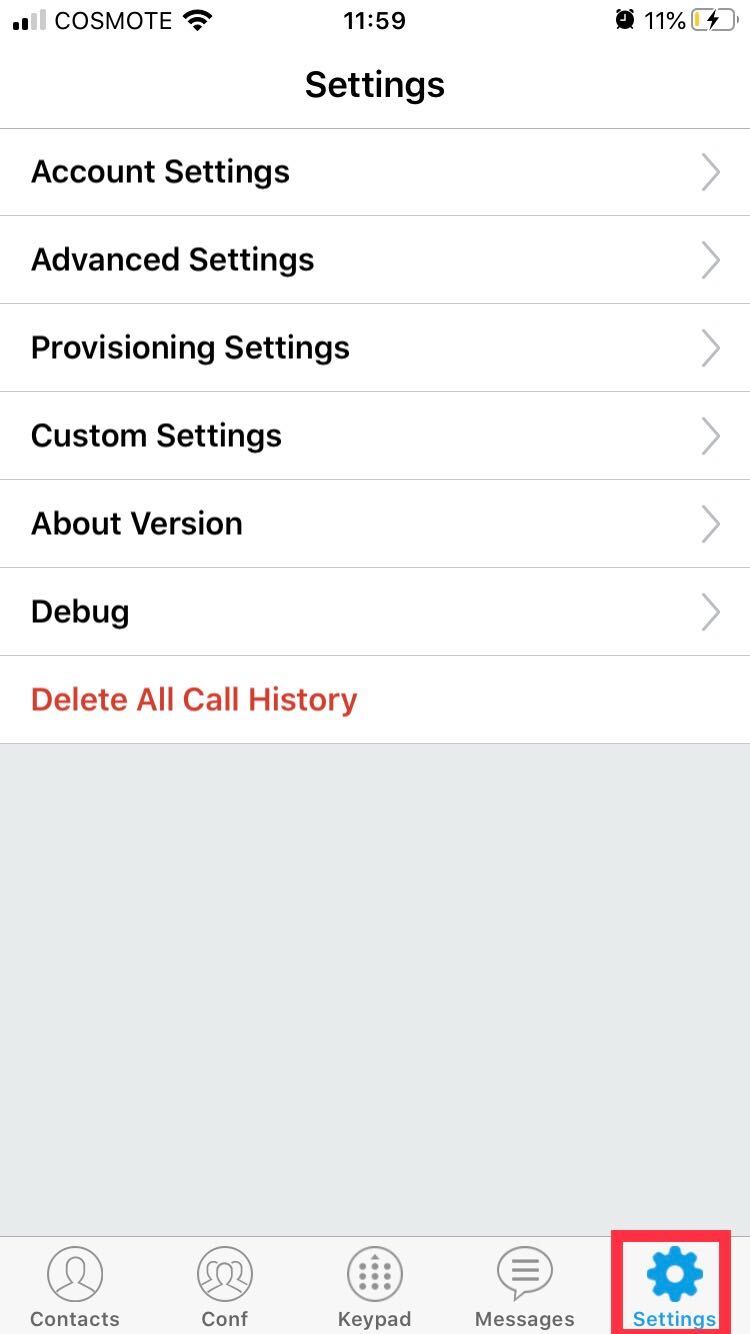
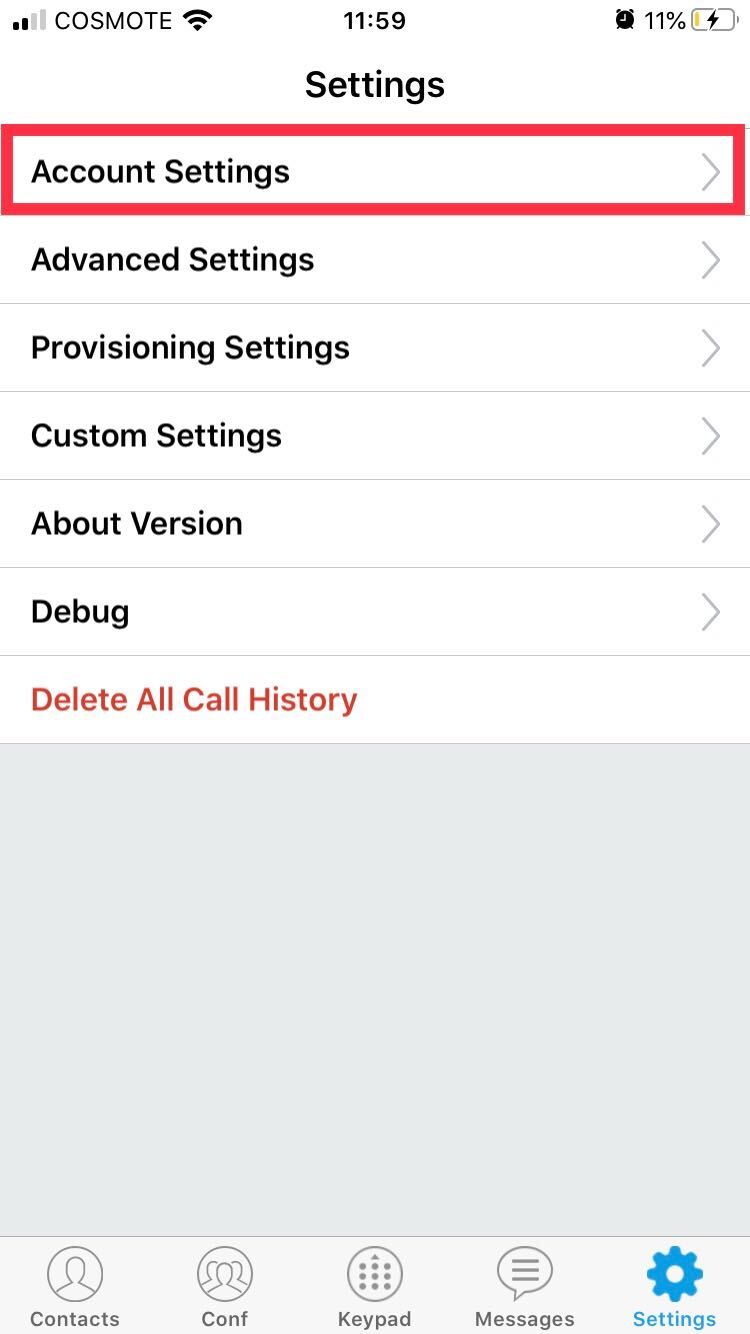
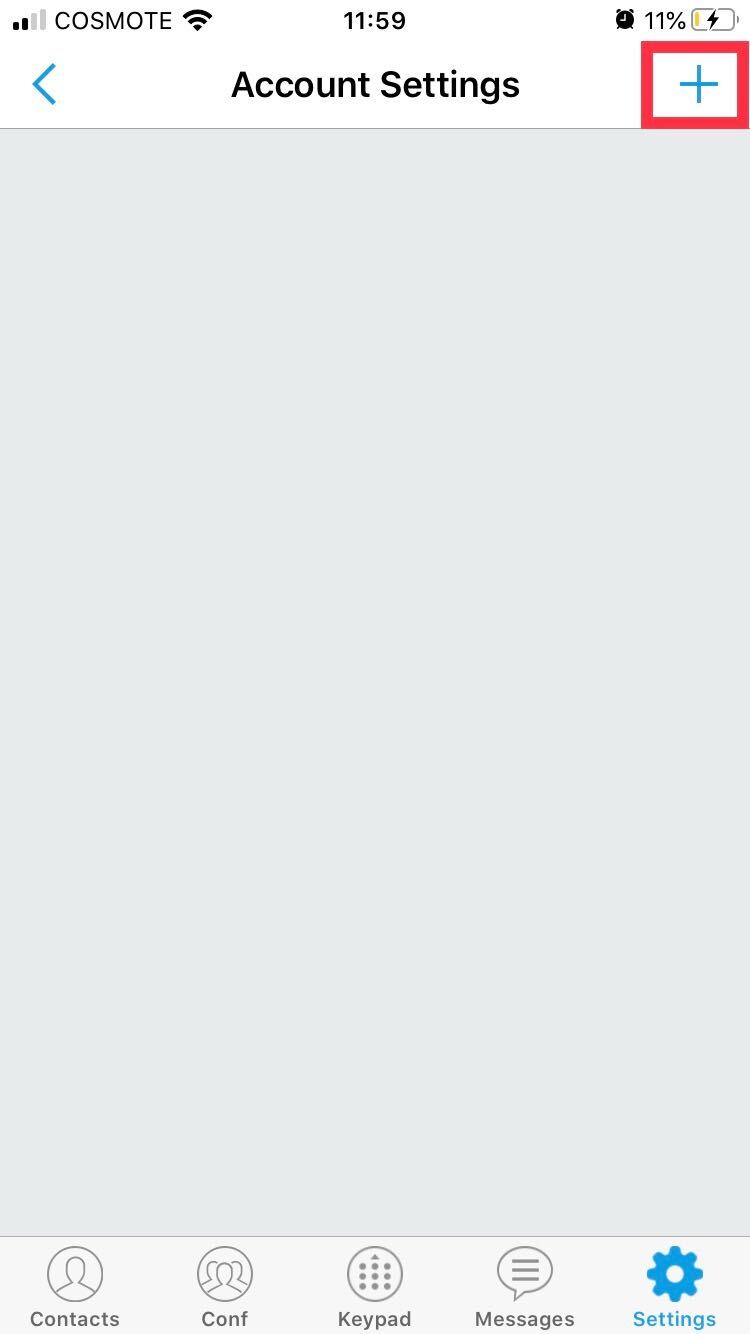
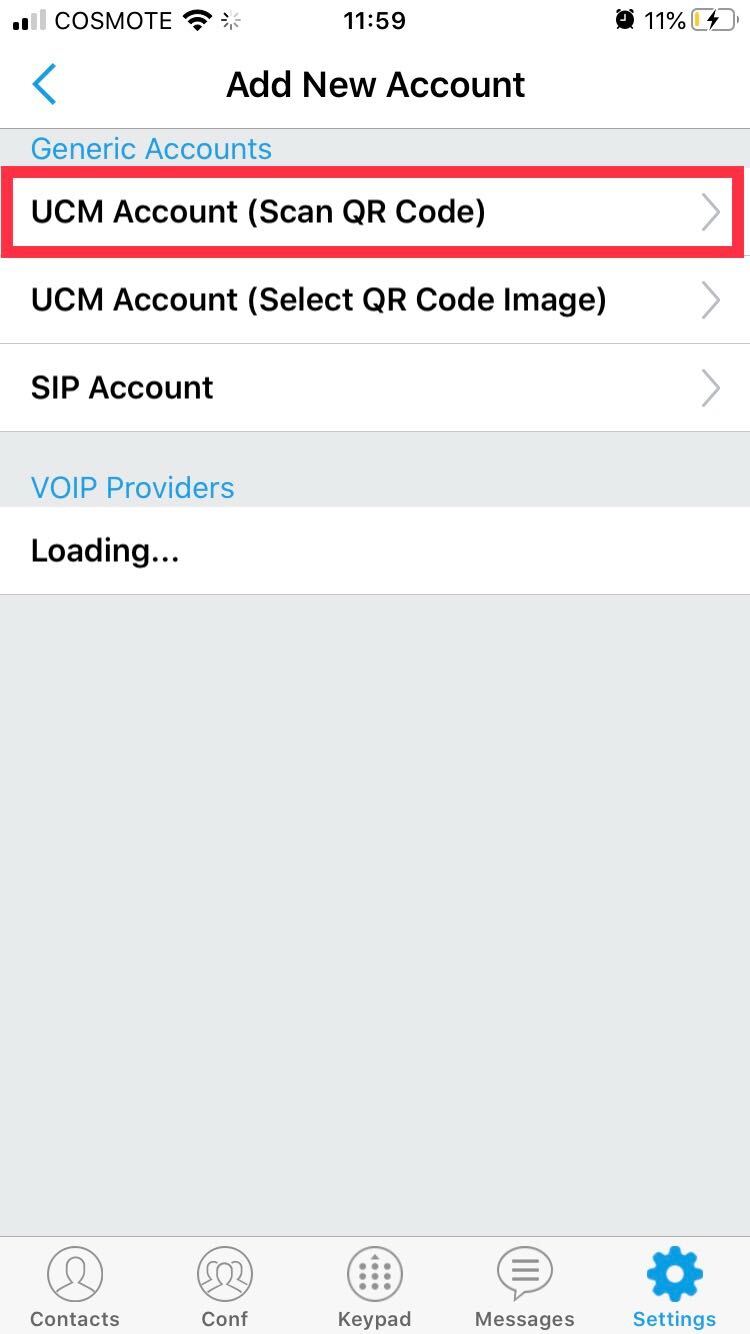

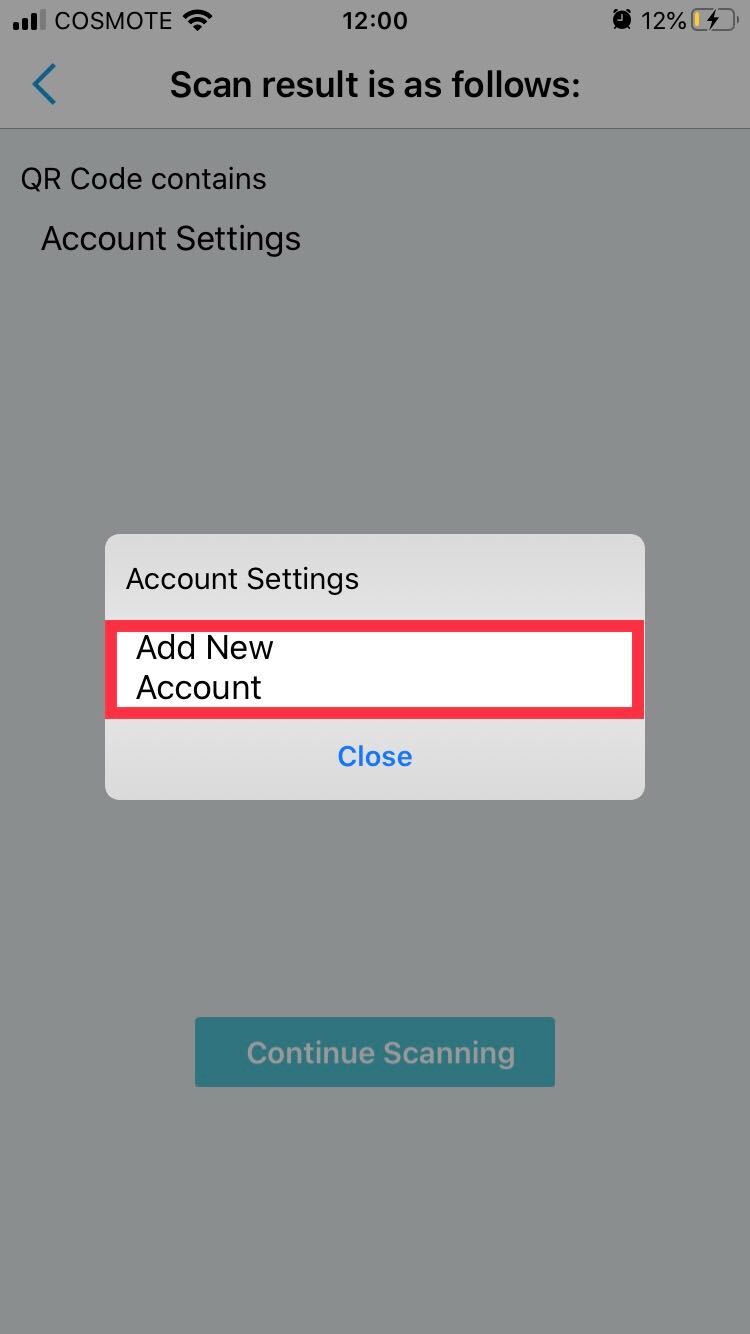
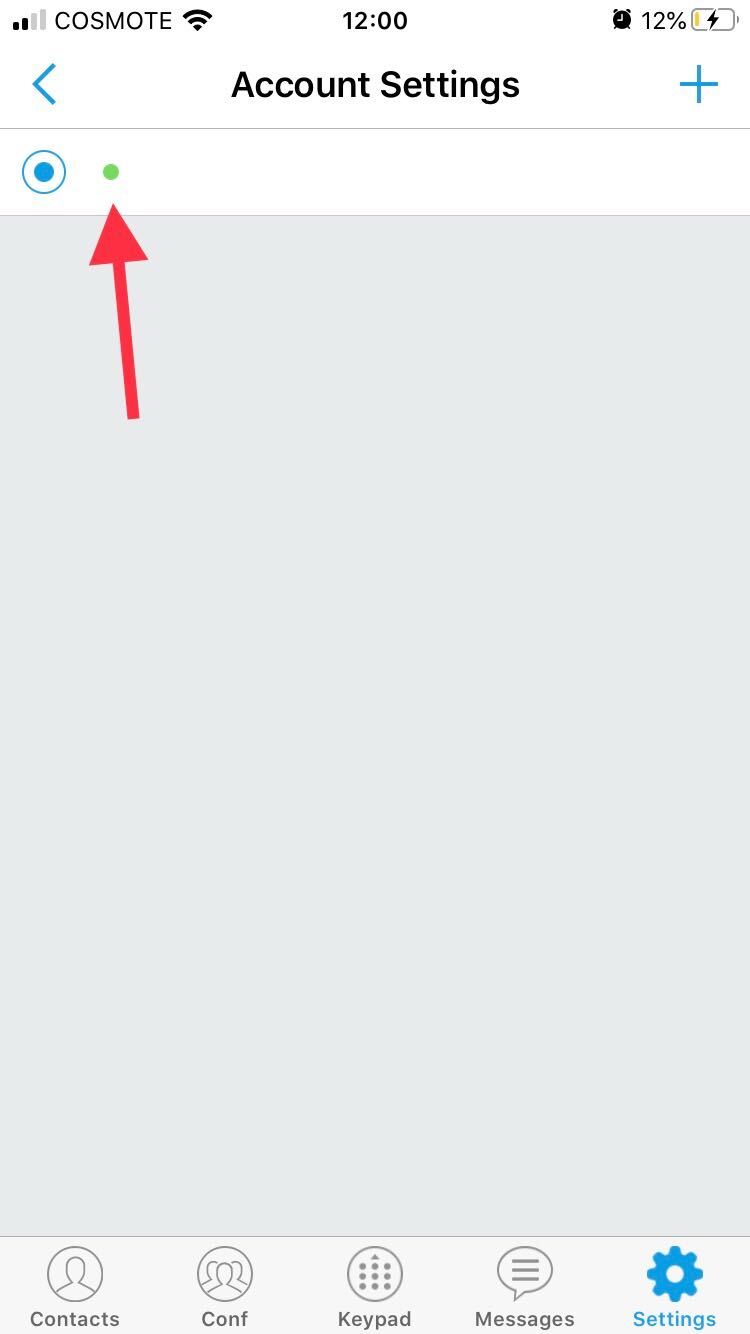
Linphone
Click on the following steps to see the corresponding image.
- Select USE SIP ACCOUNT
- Συμπληρώστε τα πεδία σύμφωνα με την εικόνα δίπλα και πιέστε Login
- Πιέστε το εικονίδιο ρυθμίσεων, Select Settings και έπειτα Audio
- Πλοηγηθείτε κάτω, Select CODECS και ρυθμίστε on μόνο τα G.729, PCMA και GSM
- Πλοηγηθείτε ξανά στις ρυθμίσεις και Select τον SIP λογαριασμό σας
- Κατεβείτε στο More options, ενεργοποιήστε το, και ρυθμίστε το EXPIRE σε 120
You can retrieve your SIP Username and SIP Password from the web panel in Telephony → My devices
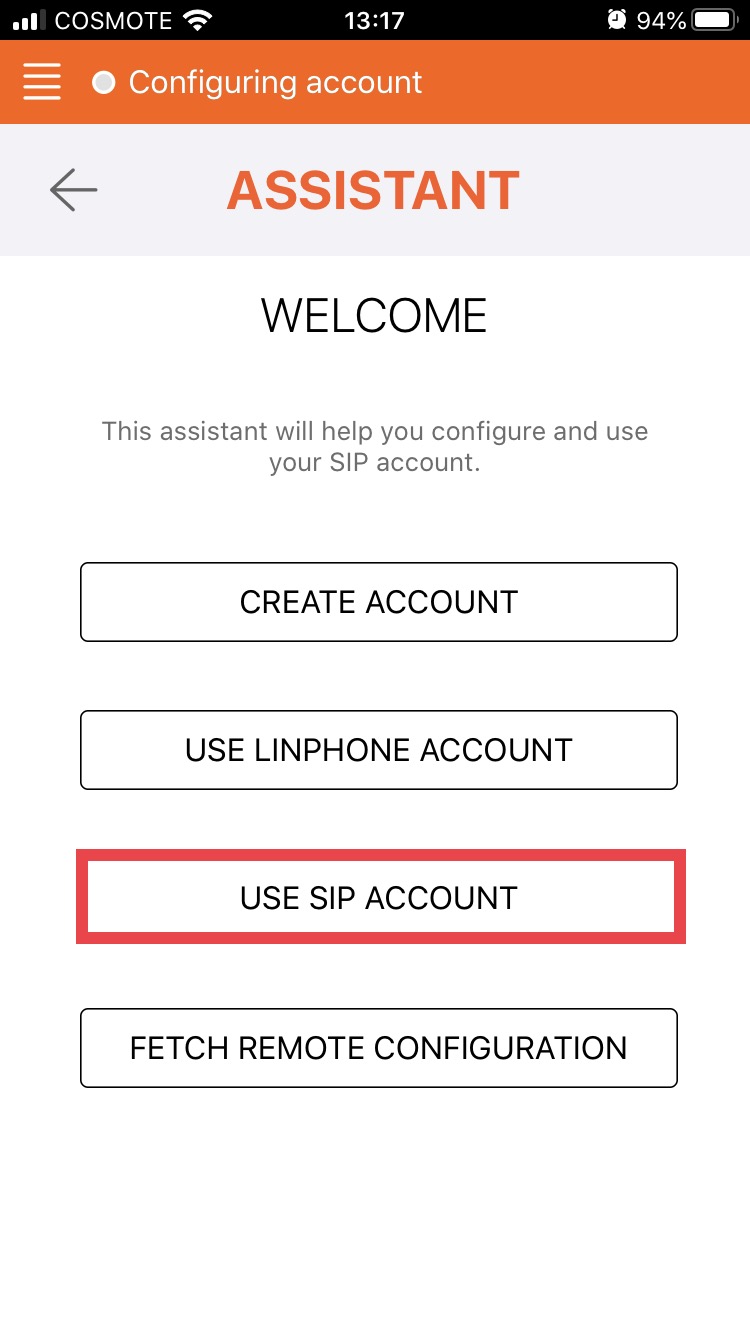
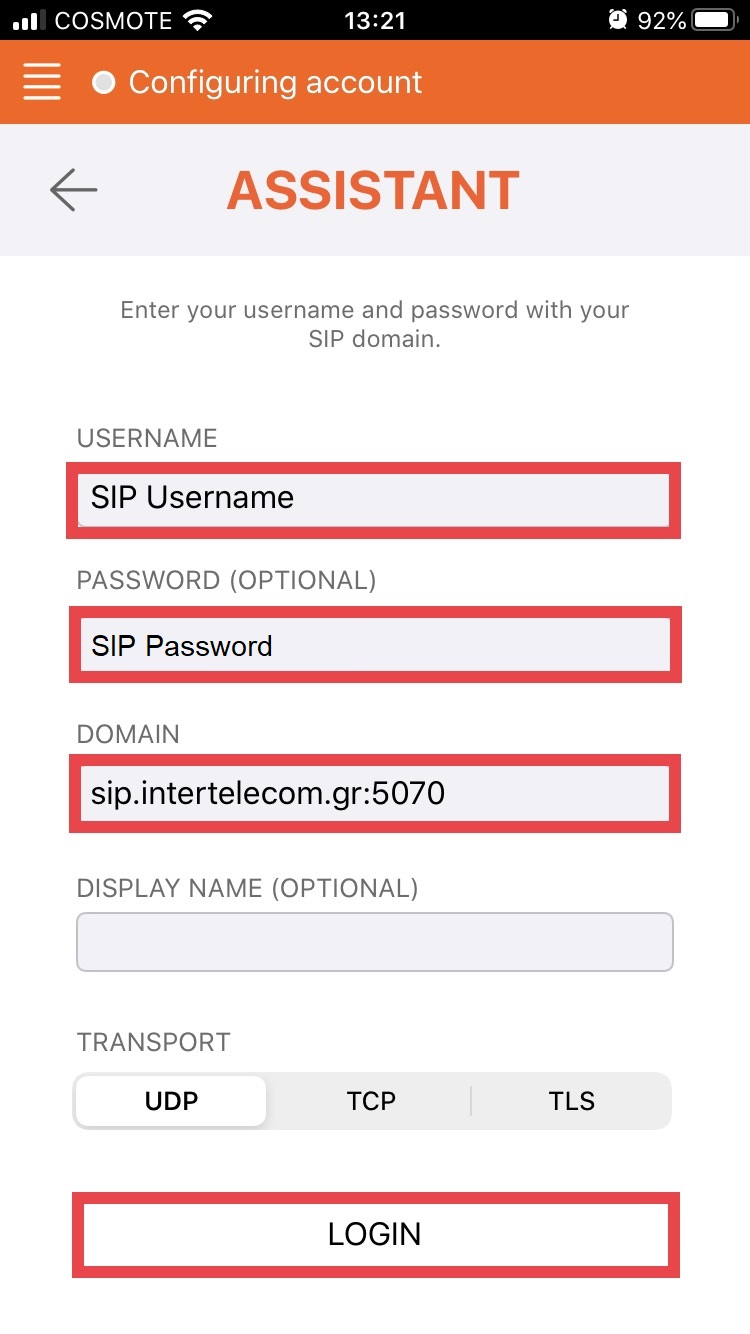
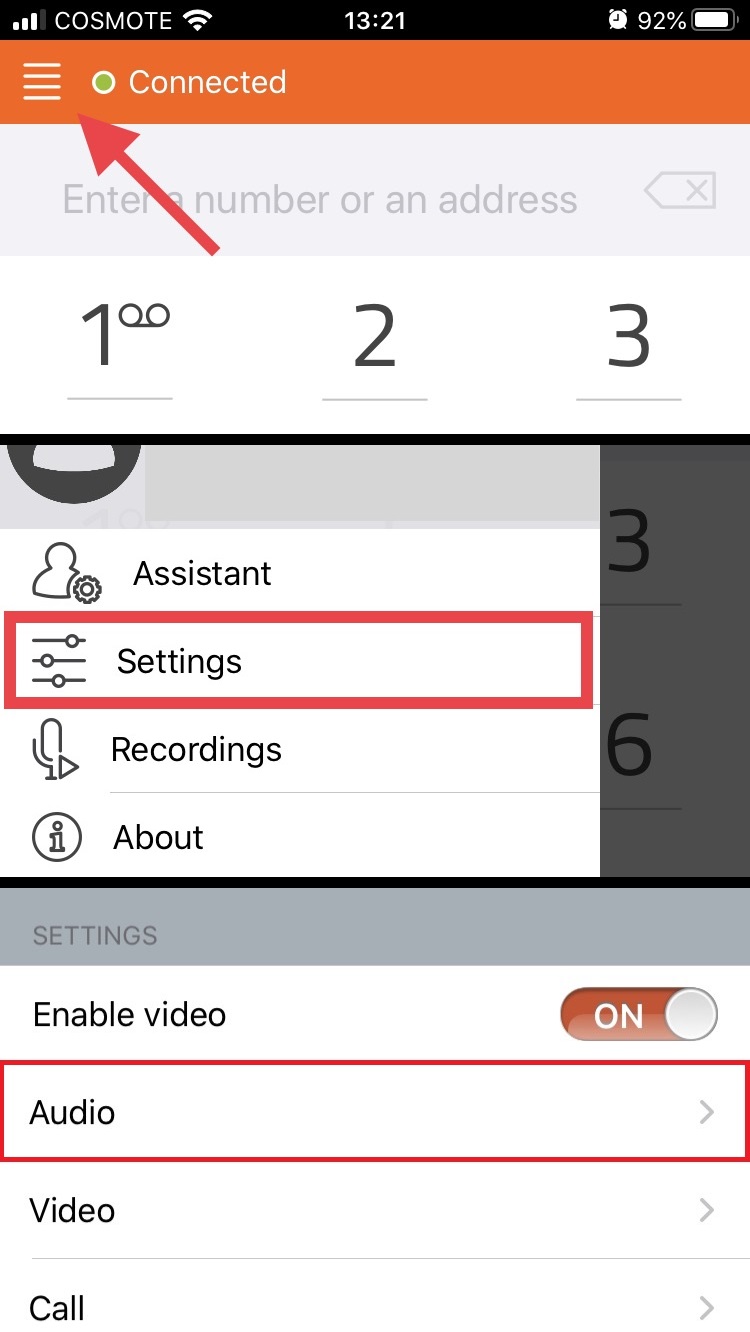
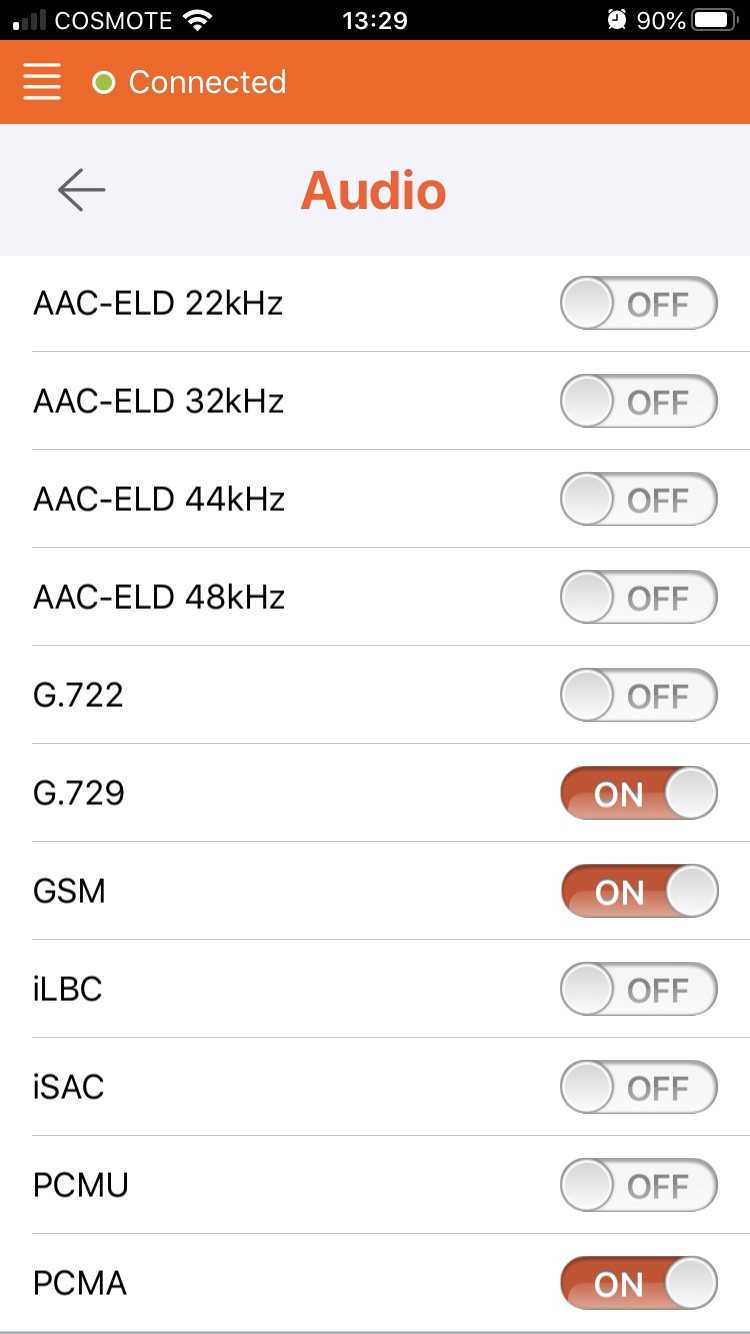
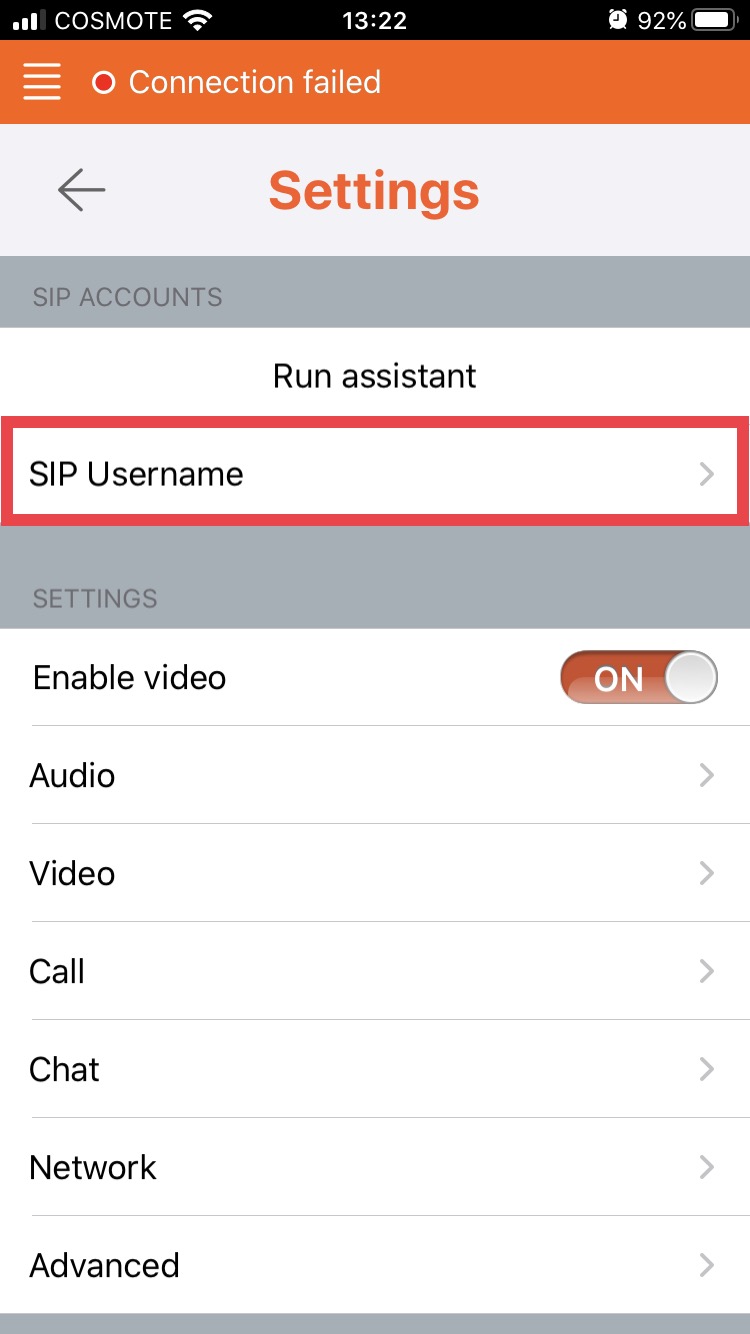
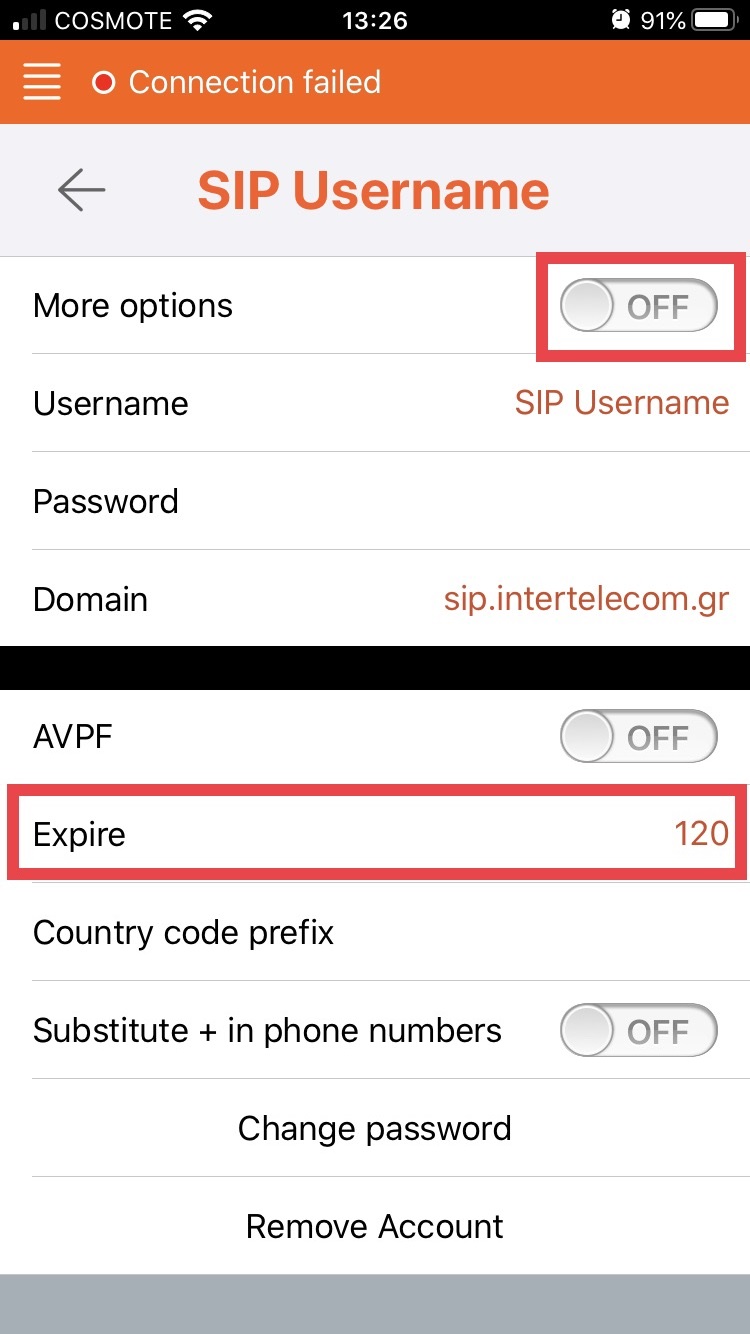
Acrobits Softphone
Click on the following steps to see the corresponding image.
- Select το εικονίδιο των Ρυθμίσεων
- Select SIP Accounts
- Select το εικονίδιο (+)
- Select Generic SIP Account
- Συμπληρώστε τα πεδία σύμφωνα με την εικόνα δίπλα και πιέστε Advanced Settings
- Ορίστε το EXPIRE σε 120 πιέστε Done και έπειτα Save
You can retrieve your SIP Username and SIP Password from the web panel in Telephony → My devices
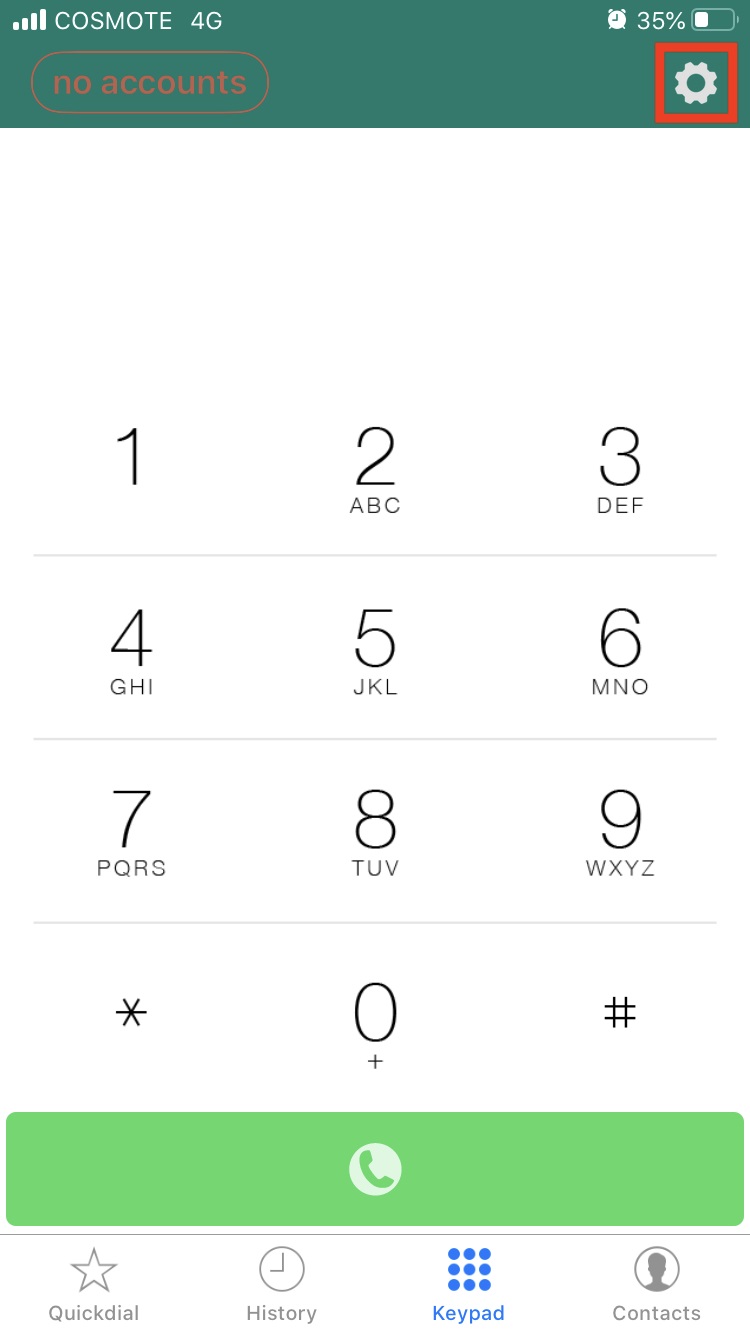

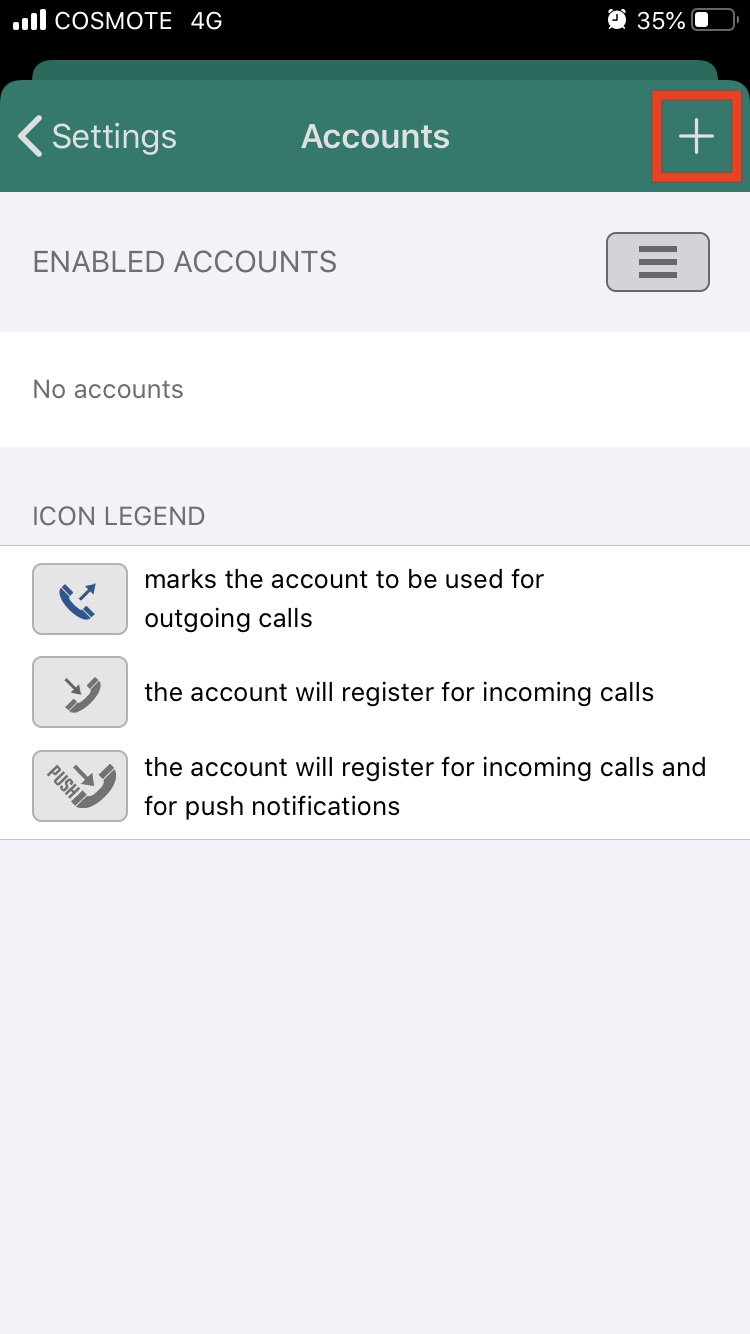
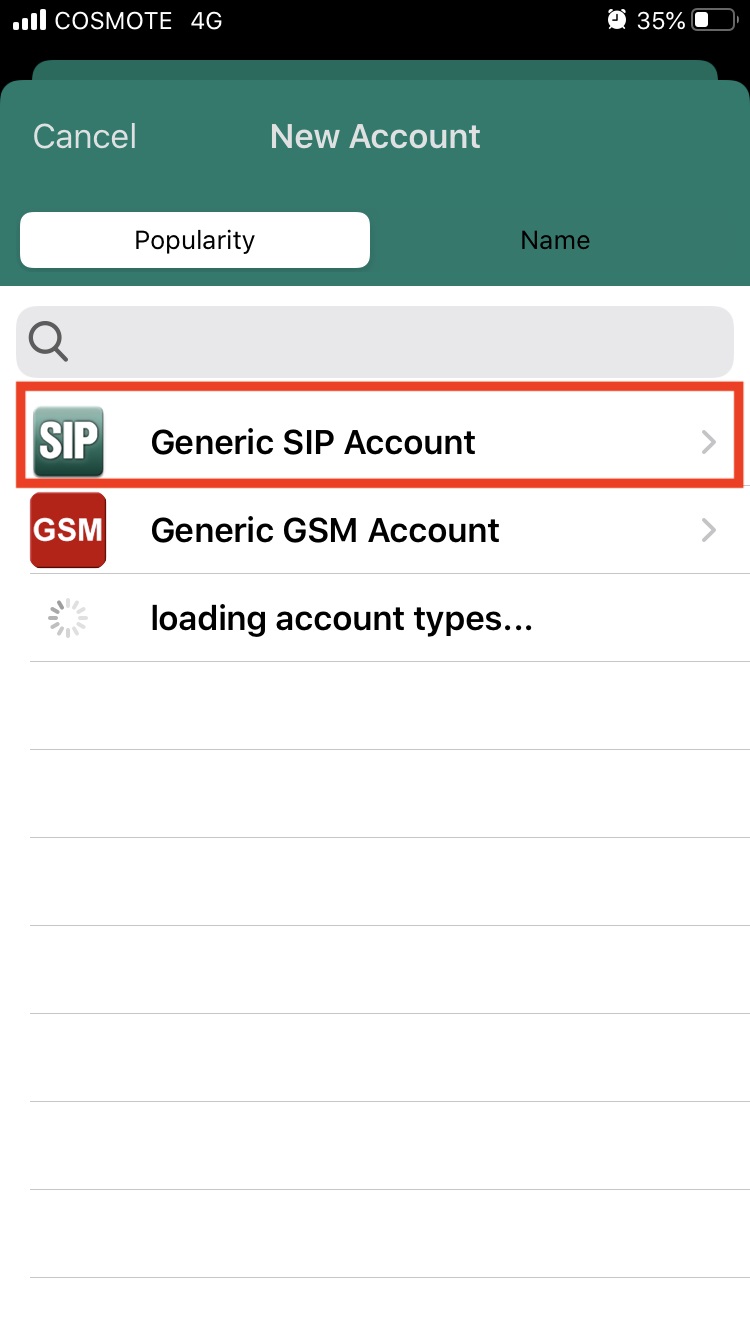
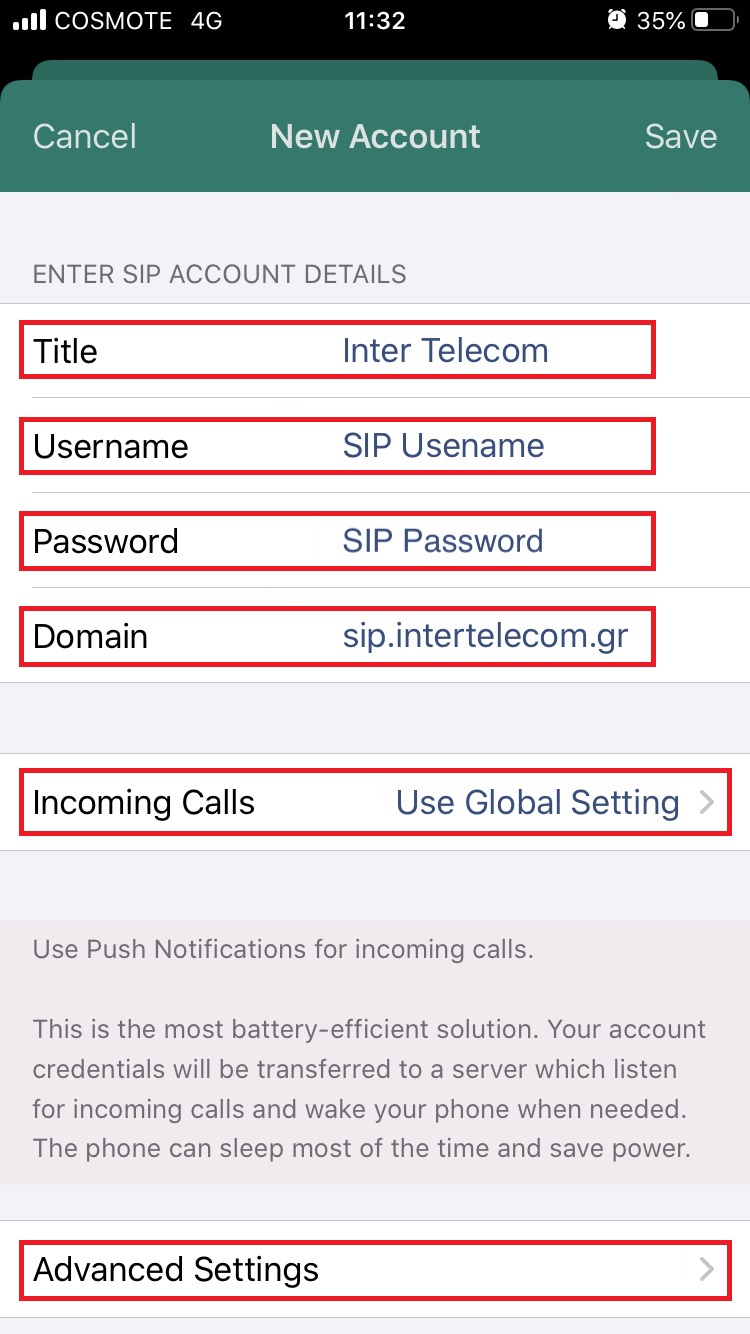
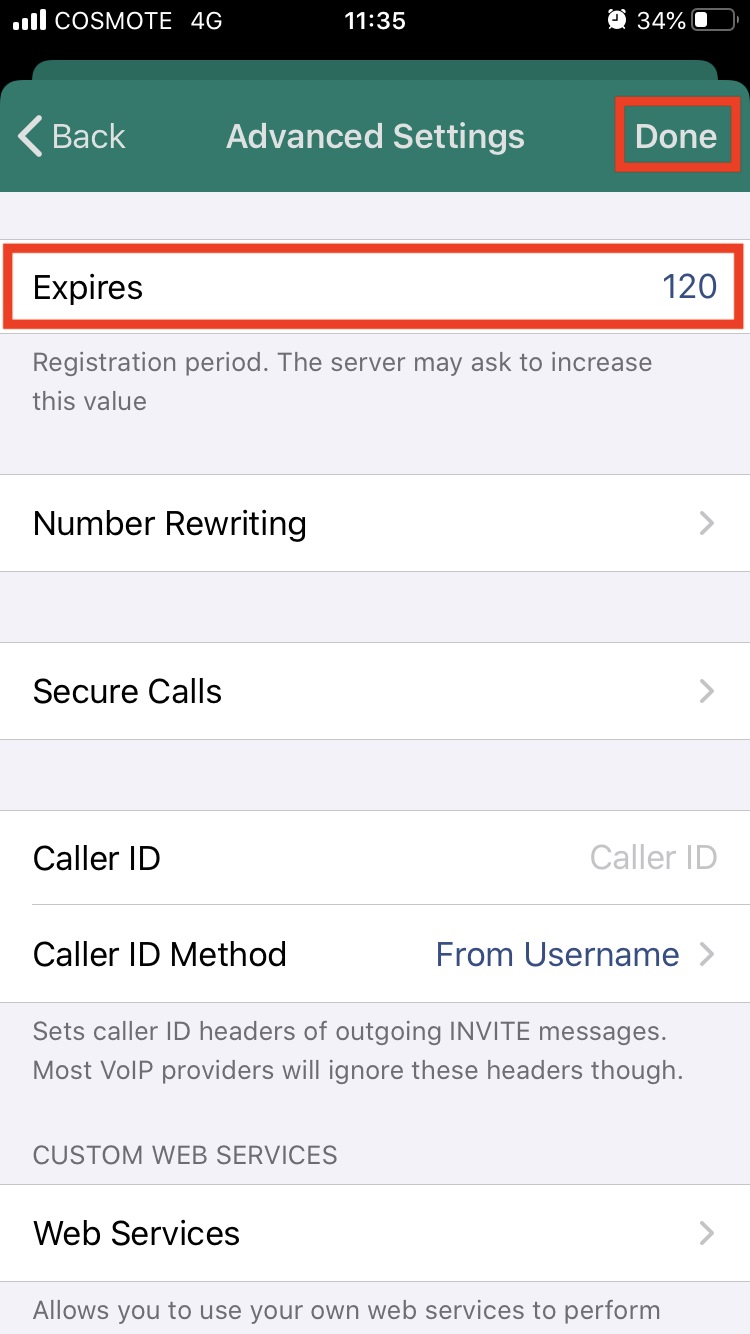
Android
Zoiper IAX SIP VOIP Softphone
Click on the following steps to see the corresponding image.
- Click Agree & Continue για να αποδεχτείτε τους όρους χρήσης της εφαρμογής
- Select το εικονίδιο QR σάρωσης
- Σαρώστε την εικόνα από την επιλογή αυτόματης παραμετροποίησης
- Select ΑΠΟΔΟΧΗ αν επιθυμείτε να λαμβάνετε εισερχόμενες κλήσεις
- Select ΟΚ αν δεν επιθυμείτε να διακόπτονται οι κλήσεις του Zoiper σε περίπτωση άλλης κλήσης
- Select το εικονίδιο μενού
- Η ρύθμιση θα ολοκληρωθεί μόλις εμφανιστεί το μήνυμα Account is ready
Η επιλογή αυτόματης παραμετροποίησης βρίσκεται στην προσωπική σελίδα διαχείρισης, στο μενού Τηλεφωνία → Οι συσκευές μου.
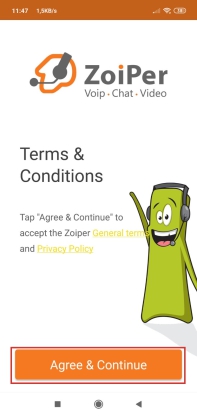
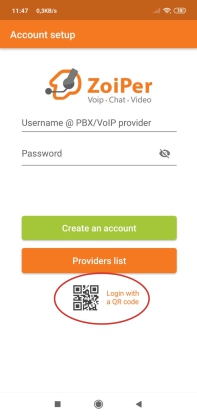

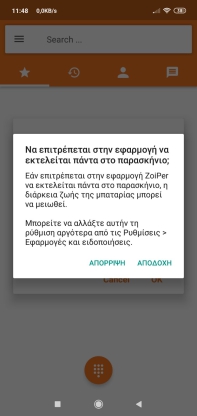
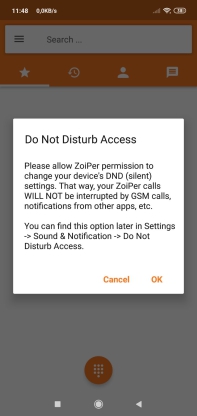
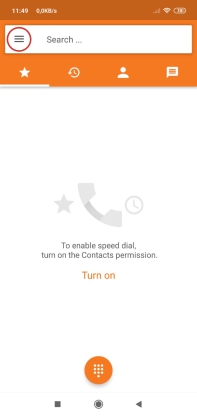
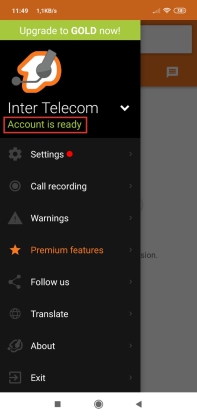
Grandstream Wave Lite
Click on the following steps to see the corresponding image.
- Select Settings
- Select Account Settings
- Πιέστε το + (Πάνω δεξιά)
- Select UCM Account (scan QR Code)
- Σαρώστε την εικόνα από την επιλογή αυτόματης παραμετροποίησης
- Πιέστε το Done
- Περιμένετε μερικά δευτερόλεπτα ώστε η κόκκινη ένδειξη να γίνει πράσινη
Η επιλογή αυτόματης παραμετροποίησης βρίσκεται στην προσωπική σελίδα διαχείρισης, στο μενού Τηλεφωνία → Οι συσκευές μου.
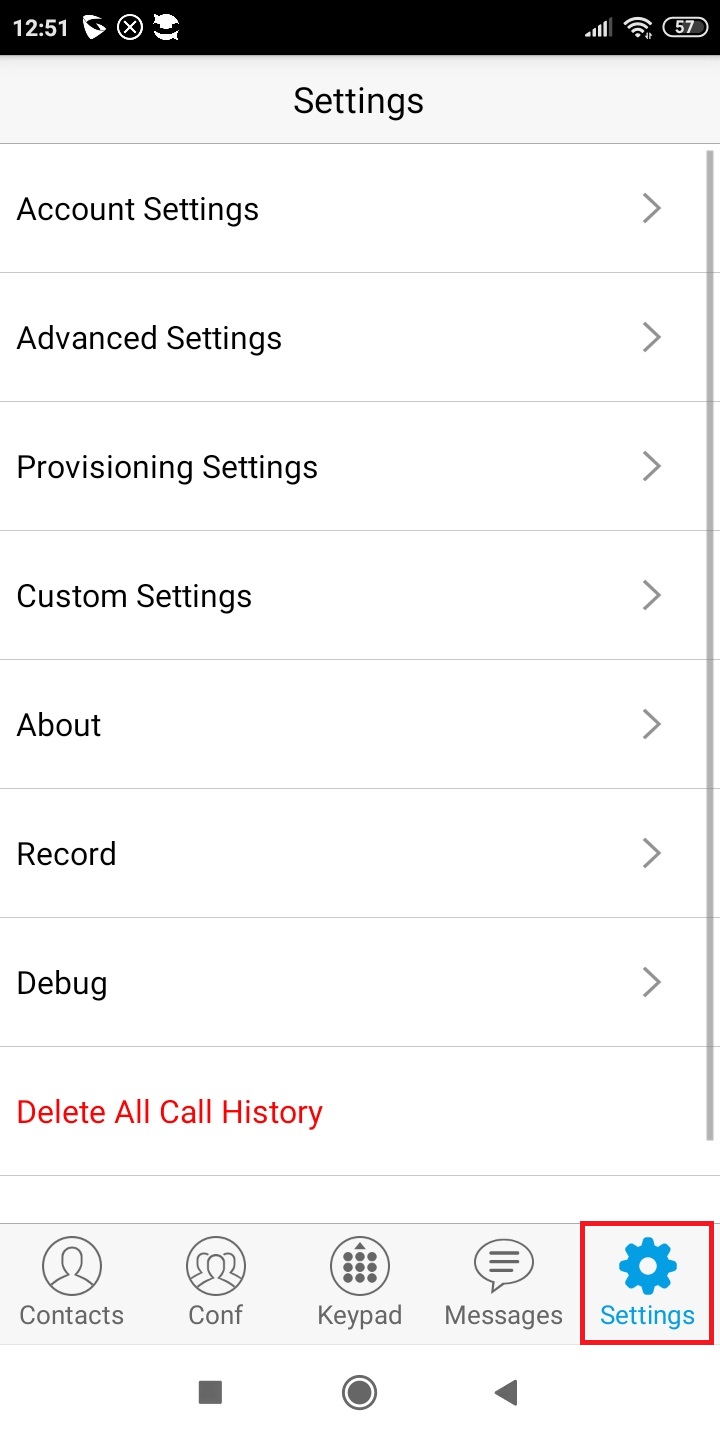
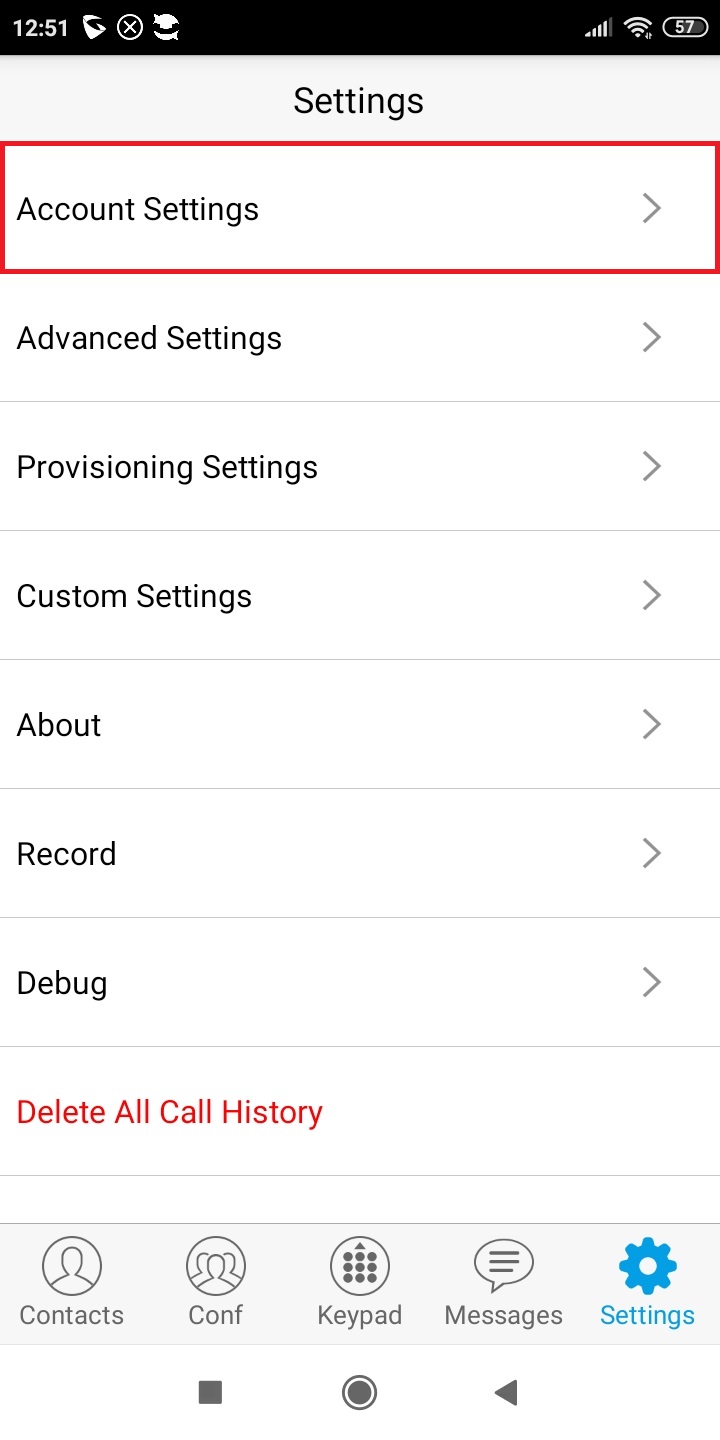
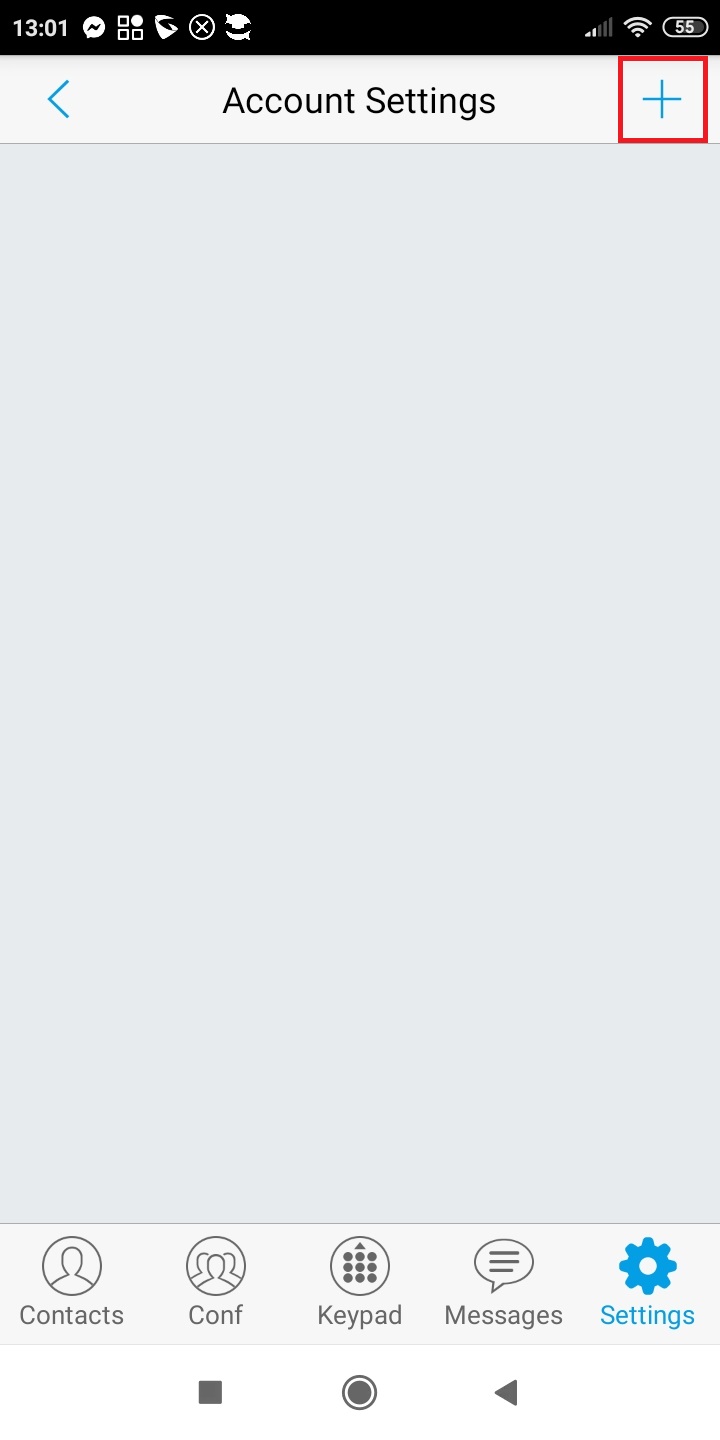
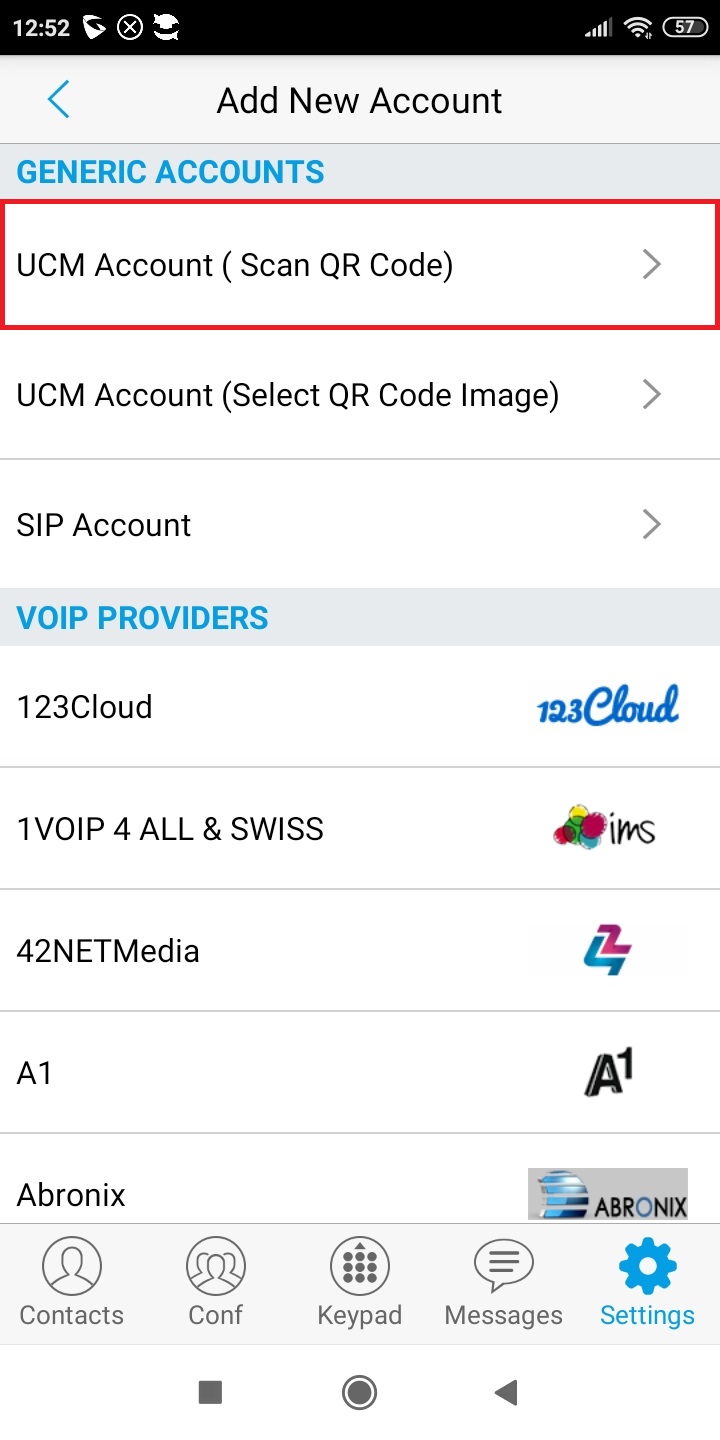

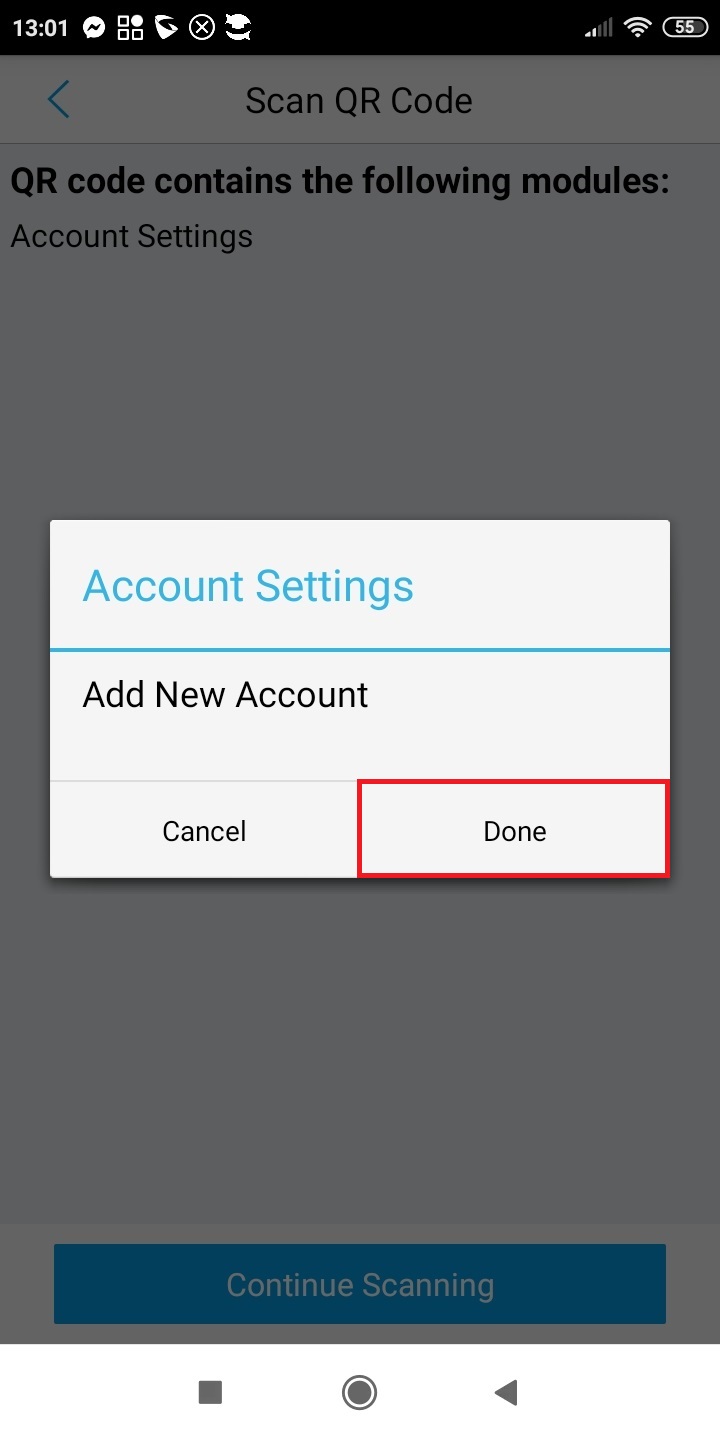
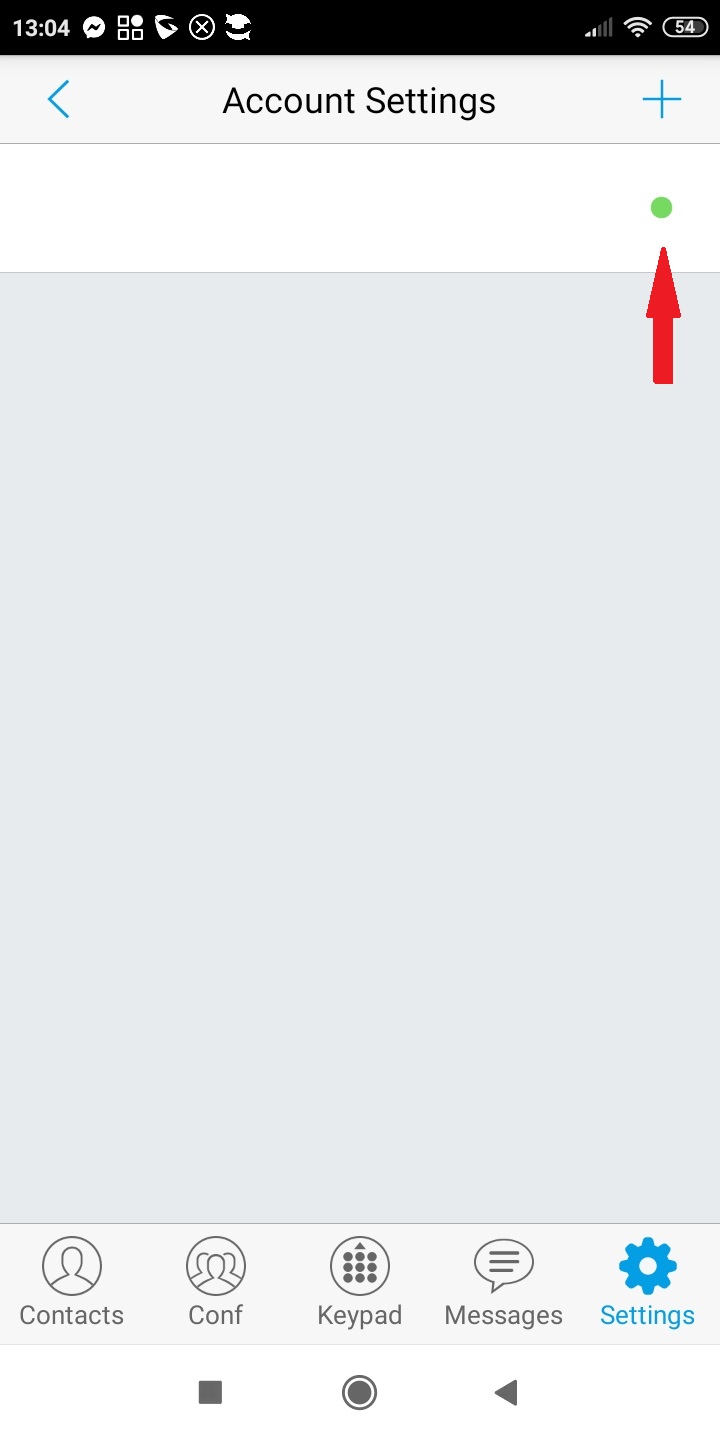
Linphone
Click on the following steps to see the corresponding image.
- Select USE SIP ACCOUNT
- Συμπληρώστε τα πεδία σύμφωνα με την εικόνα δίπλα και πιέστε Login
- Πιέστε το εικονίδιο ρυθμίσεων, Select Settings και έπειτα Audio
- Πλοηγηθείτε κάτω, Select CODECS και ρυθμίστε on μόνο τα G.729, PCMA και GSM
- Πλοηγηθείτε ξανά στις ρυθμίσεις και Select τον SIP λογαριασμό σας
- Κατεβείτε μέχρι να βρείτε την επιλογή EXPIRE και ρυθμίστε το σε : 120
You can retrieve your SIP Username and SIP Password from the web panel in Telephony → My devices
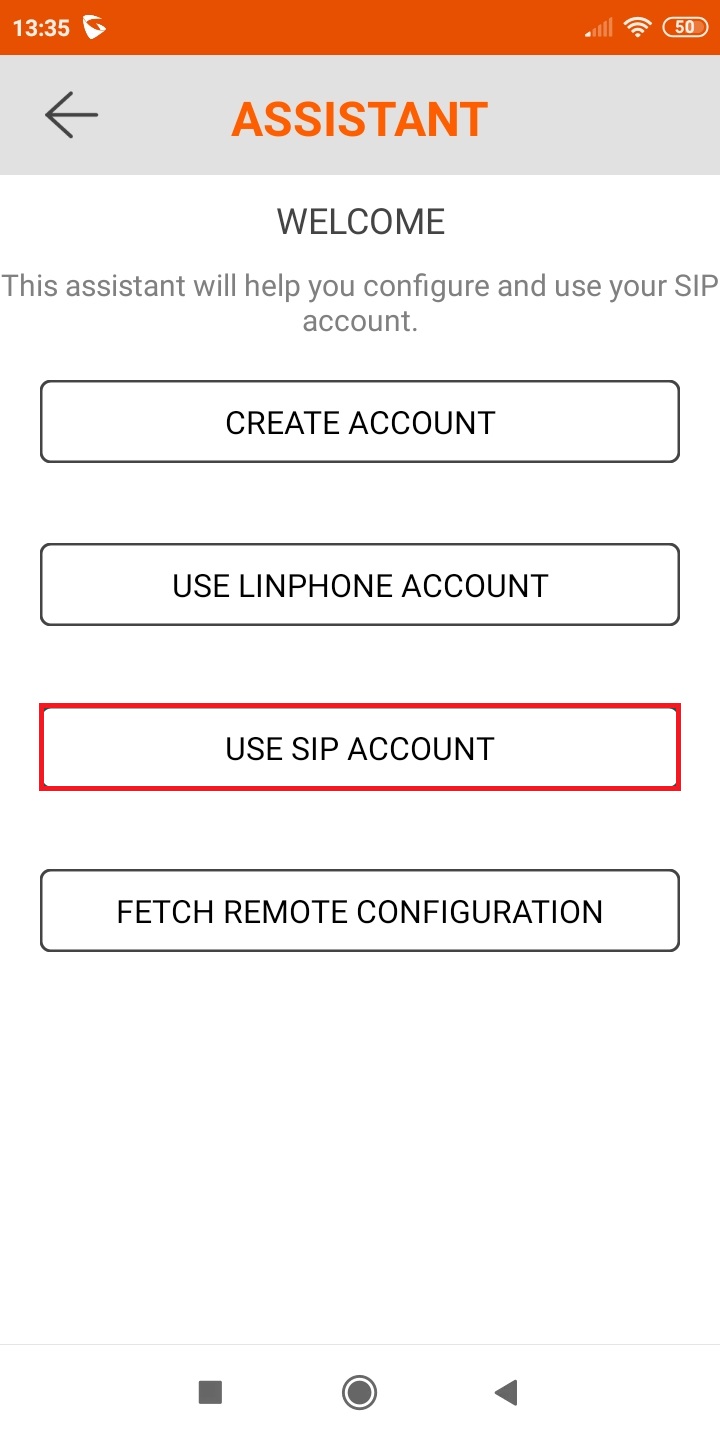

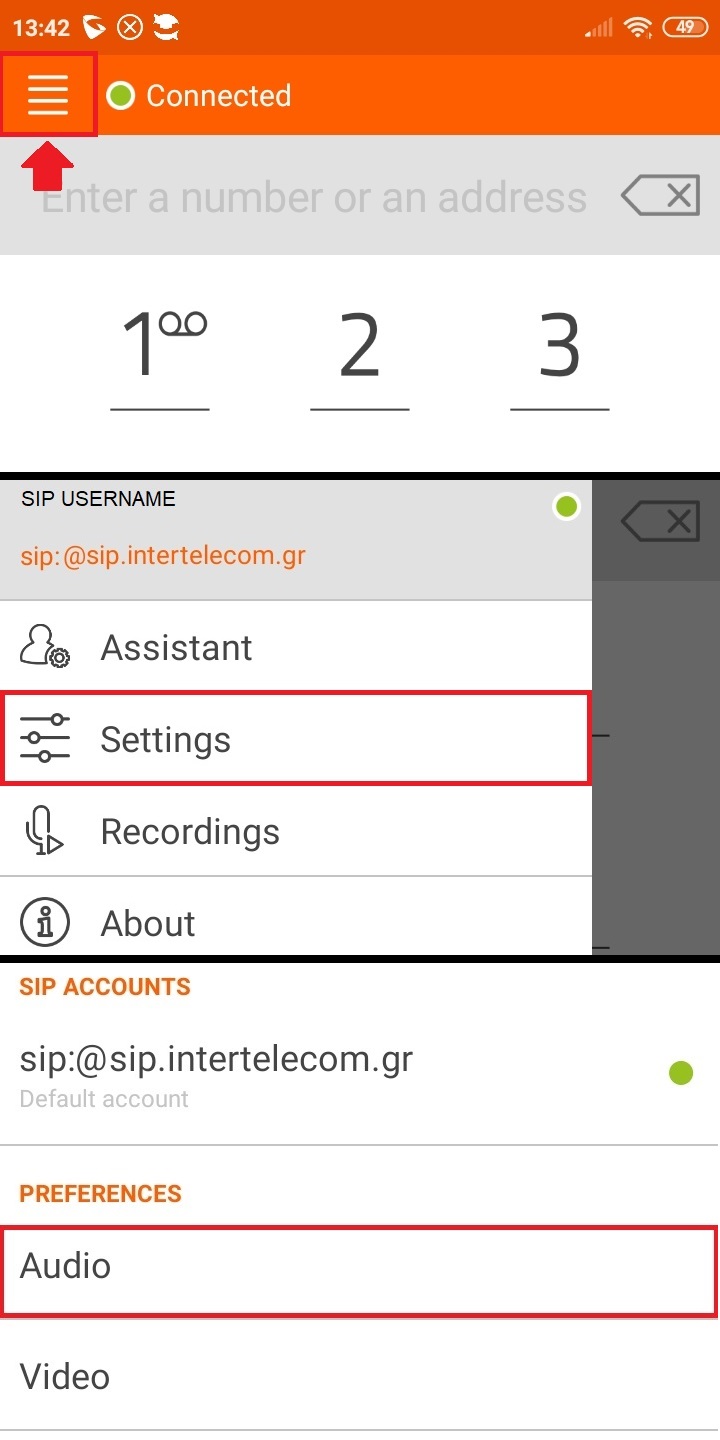
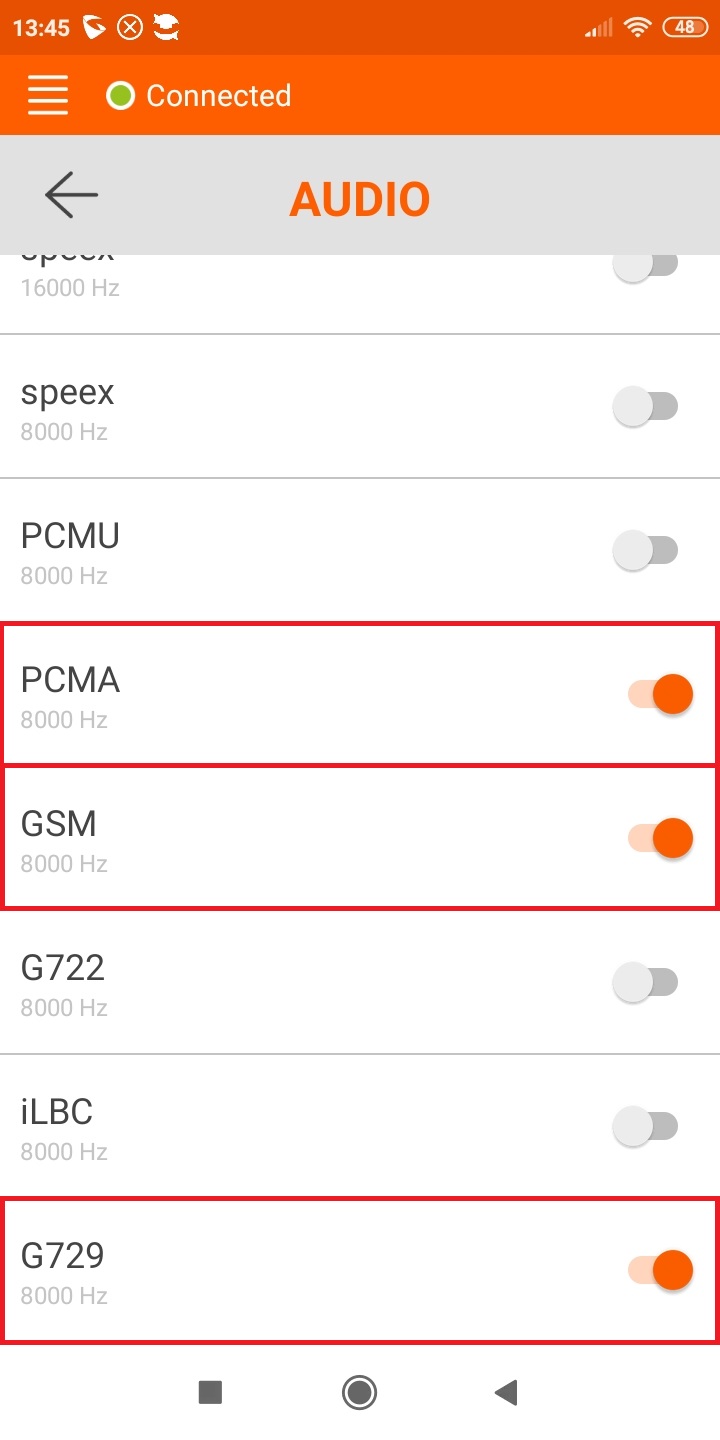
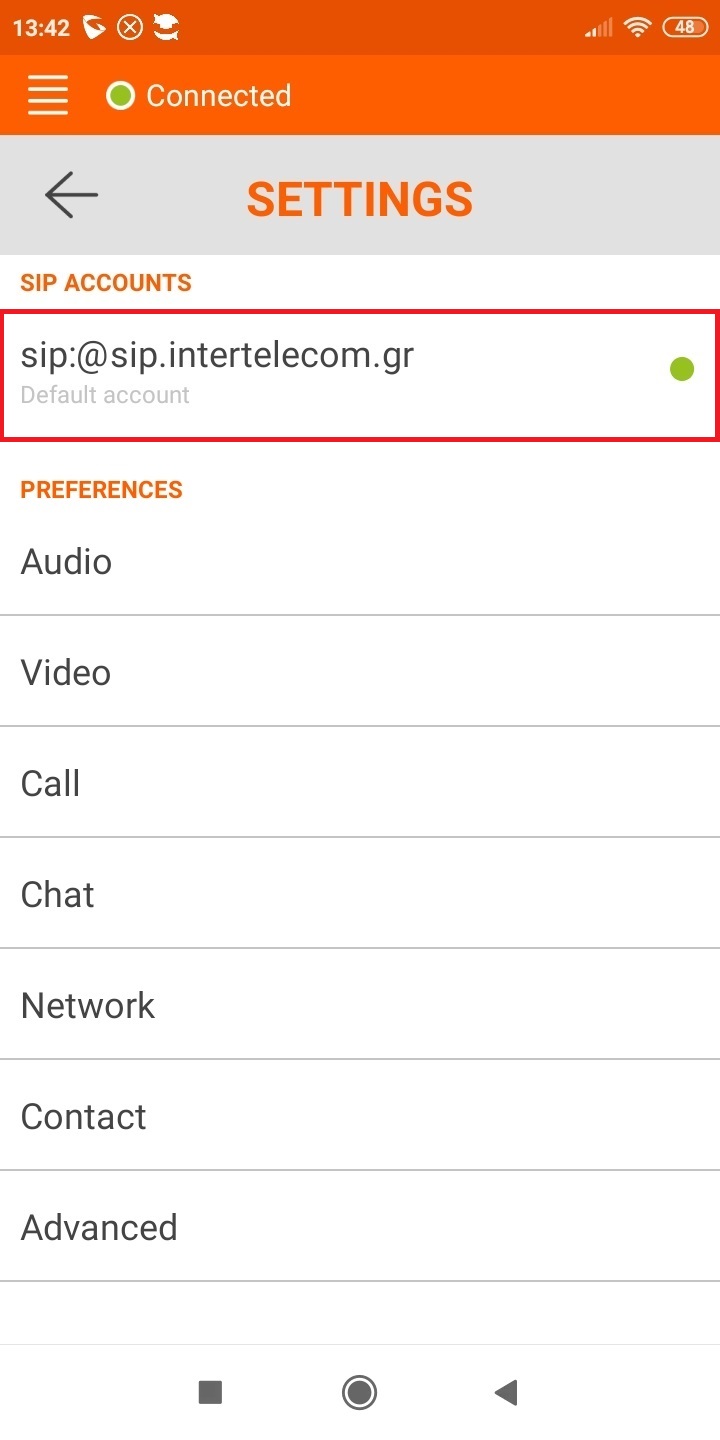
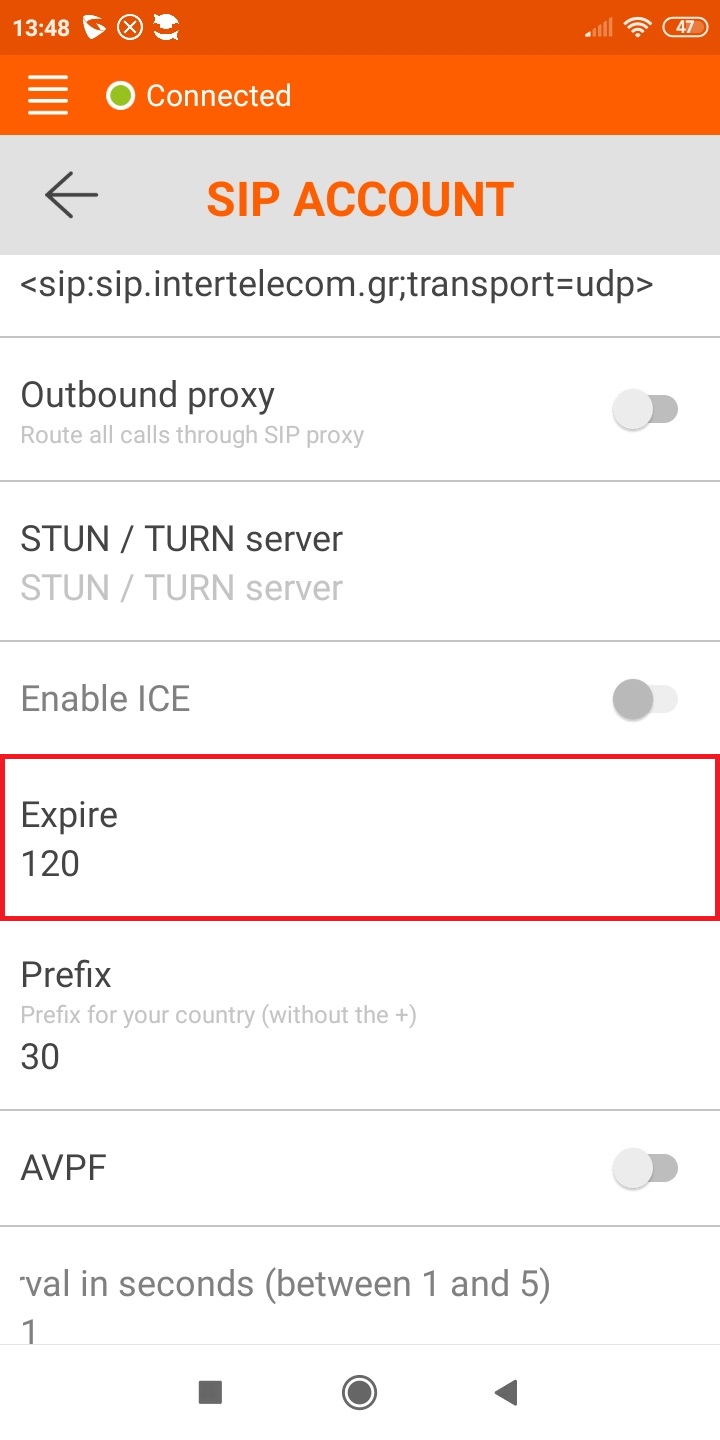
Windows Phone
Zoiper
Click on the following steps to see the corresponding image.
- Select το εικονίδιο Ρυθμίσεων εφαρμογής
- Select το εικονίδιο QR σάρωσης
- Σαρώστε την εικόνα από την επιλογή αυτόματης παραμετροποίησης
Η επιλογή αυτόματης παραμετροποίησης βρίσκεται στην προσωπική σελίδα διαχείρισης, στο μενού Τηλεφωνία → Οι συσκευές μου.
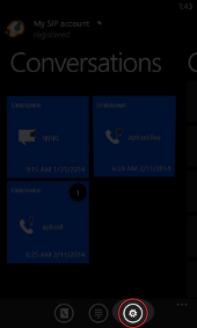
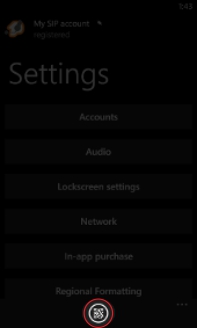

Grandstream
UCM series
-
Click Extension / Trunk → VoIP Trunks → Create New SIP Trunk και Fill in the information as follows:
| Type: | Register SIP Trunk |
| Provider Name: | Inter Telecom |
| Host Name: | sip.intertelecom.gr |
| NAT: | ✔ |
| Need Registration: | ✔ |
| Username: | SIP Username |
| Password: | SIP Password |
Click Save
You can retrieve your SIP Username and SIP Password from the web panel in Telephony → My devices
Yeastar
Yeastar S-Series
-
Go to Settings → PBX → Trunks and click Add.
Fill in the information as follows:
| Name: | Any name you like |
| Trunk Status: | Enabled |
| Select Country: | Greece |
| ITSP: | Inter Telecom |
| Username: | SIP Username |
| Password: | SIP Password |
-
Click Save

You can retrieve your SIP Username and SIP Password from the web panel in Telephony → My devices
Yeastar P-Series
-
Select Extension and Trunk → Trunk και στη συνέχεια Add.
Fill in the information as follows:
| Name: | Any name you like |
| Trunk Status: | Enabled |
| Select ITSP Template: | Greece |
| ITSP: | Inter Telecom |
| Username: | SIP Username |
| Password: | SIP Password |
-
Go to DIDs/DDIs in the tab list (upper screen) and click Add.
Fill in the information as follows:
| DID/DDI: | DID with prefix 30 (e.g. 30210ΧΧΧΧΧΧΧ) |
| DID/DDI Name: | EMPTY |
-
Click Confirm
-
Click Save

You can retrieve your SIP Username and SIP Password from the web panel in Telephony → My devices
3CX
3CX
-
Go to SIP Trunks → Add Sip Trunk and fill in the information as follows:
| Select Country: | Generic |
| Select Provider: | Generic SIP Trunk |
| Main Trunk No: | 30ΧXXXXXXXXX (Where Χ your DID) |
Click ΟΚ και στην επόμενη καρτέλα Fill in the information as follows:
| Enter name for Trunk: | Inter Telecom |
| Registrar/Server/Gateway Hostname IP: | sip.intertelecom.gr |
| Type of Authentication: | Register/Account based |
| Authentication ID: | SIP Username |
| Authentication Password: | SIP Password |
| Main Trunk No: | 30ΧXXXXXXXXX (Where Χ your DID) |
Go to Inbound Parameters in the SIP trunk, and disable the option "Call Source Identification".
Go to Outbound Parameters in the SIP trunk, choose "AuthID authentication" in "From: User Part".
You can retrieve your SIP Username and SIP Password from the web panel in Telephony → My devices
FreePBX
FreePBX
-
Go to Connectivity → Trunks
-
Click + Add Trunk and choose + Add SIP (chan_sip) Trunk.
-
Fill in the information as follows:
General
| Trunk Name: | Inter Telecom |
SIP Settings → Outgoing
| Trunk Name: | INTERTELECOM |
| PEER Details: | username=SIP Username secret=SIP Password fromuser=SIP Username fromdomain=sip.intertelecom.gr host=sip.intertelecom.gr port=5060 type=peer t38pt_udptl=yes qualify=yes nat=no insecure=port,invite dtmfmode=rfc2833 context=from-trunk canreinvite=no disallow=all allow=alaw allow=g729 trustrpid=yes sendrpid=yes |
SIP Settings → Incoming
| USER Context: | (ΚΕΝΟ) |
| USER Details: | (ΚΕΝΟ) |
| Register String: | SIPUsername:SIPPassword@sip.intertelecom.gr:5060/SIPUsername |
You can retrieve your SIP Username and SIP Password from the web panel in Telephony → My devices